External Site Link Favorite Icons Using MooTools and CSS
I recently came upon an interesting jQuery article about how you can retrieve all external links within a page, build the address of the site's favorite icon, and place the favorite icon along side the link. I've chosen a different approach which uses CSS to position the favorite icon as a background image.
The CSS
.favicon { background-repeat:no-repeat; padding:2px 0 3px 22px; }
This CSS code will provide padding and background image placement for the link.
The MooTools JavaScript
/* when the dom is ready... */
window.addEvent('domready',function() {
/* grab all complete linked anchors */
$$('a[href^="http://"]').each(function(a) {
/* if it's not on the davidwalsh.name domain */
if(!a.get('href').contains(window.location.host)) {
/* get the favicon */
var favicon = a.get('href').replace(/^(http:\/\/[^\/]+).*$/, '$1') + '/favicon.ico';
/* place it in the anchor */
a.setStyle('background-image','url(' + favicon + ')').addClass('favicon');
}
});
});
I've chosen to include the favorite icon as a background image as opposed to the jQuery article's method of injecting an image.
Would you use this method on your website?



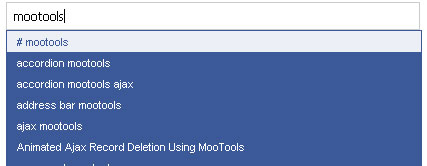
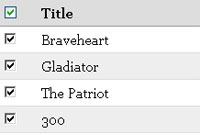
This is great, simple and effective, thanks David.
You can also use the new MooTools More URI syntax which also works with base-tags.
window.addEvent('domready',function(){ var baseHost = URI.base.get('host'); $$('a[href^="http://"]').each(function(a){ var uri = new URI(a); if(baseHost != uri.get('host')){ var favicon = new URI('/favicon.ico', { base: uri }); a.setStyle('background-image','url(' + favicon + ')').addClass('favicon'); } }); });Grat one, even better idea!!! I created something similar adding icon to for all external links using URI subclass http://mootools.net/docs/more/Native/URI
window.addEvent('domready',function() { var host = window.location.host; var links = $$('a'); links.each(function(elem,i){ var myURI = new URI(elem.get('href')); var hostExtern = myURI.get('host'); if(hostExtern!=host) { elem.addClass('web'); } }) })Actually, since you’re not using the link URI for anything else you don’t have to create another object.
Just use
uri.set('value', '/favicon.ico');Set value will take relative paths.Nice one David! Simple but very effective!
Cool idea !
As not all website are having a favicon, I added some stuff to check if the favicon is properly loaded.
If not, the background-image should not be changed, and remains the default image I use to indicate external links.
My inner code block looks like this:
var favicon = href.replace(/^(http:\/\/[^\/]+).*$/, '$1') + '/favicon.ico', img = new Image(); img.onload = function(){ a.setStyle('background-image','url(' + favicon + ')'); } img.src = favicon; //load it now.Nice idea, this could be usefull for my next linklist ^^
Complete offtopic: Can you move the site search box to a more prominent place? It took me some time to find it….
Here is a simple step by step tutorials to create your own FAVICON easily on
photoshop cs version.
How to create FAVICON using Photoshop?
really usefull but how can i disable this feature for linked images ???????