Find Empty Files and Directories from Command Line
If you are anything like me, you like to keep your projects as tight as possible. By "tight" I mean no lingering, useless files or directories, because bloat is an incredible annoyance and distraction. And we don't want distractions, do we?
There's a really easy way to find empty files and directories from the command line:
find /path/to/source/directory -empty
The result will be a list of empty files or directories which you can gloriously remove from your project and relax knowing you're running an incredibly tight ship.
![Regular Expressions for the Rest of Us]()
Sooner or later you'll run across a regular expression. With their cryptic syntax, confusing documentation and massive learning curve, most developers settle for copying and pasting them from StackOverflow and hoping they work. But what if you could decode regular expressions and harness their power? In...
![CSS 3D Folding Animation]()
Google Plus provides loads of inspiration for front-end developers, especially when it comes to the CSS and JavaScript wonders they create. Last year I duplicated their incredible PhotoStack effect with both MooTools and pure CSS; this time I'm going to duplicate...
![MooTools onLoad SmoothScrolling]()
SmoothScroll is a fantastic MooTools plugin but smooth scrolling only occurs when the anchor is on the same page. Making SmoothScroll work across pages is as easy as a few extra line of MooTools and a querystring variable.
The MooTools / PHP
Of course, this is a...
![CSS Vertical Centering]()
Front-end developing is beautiful, and it's getting prettier by the day. Nowadays we got so many concepts, methodologies, good practices and whatnot to make our work stand out from the rest. Javascript (along with its countless third party libraries) and CSS have grown so big, helping...




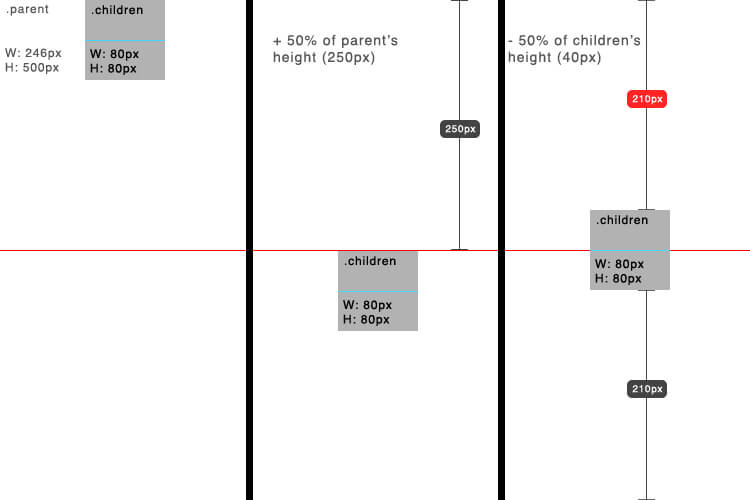
Is this the Mac version of the command? The windows version seems to be in a different order. Plus, I can’t seem to find a setting for the empty folders on Windows. If know, could you share? Thanks.
This command results in
f:\>find /path/to/source/directory -emptyFIND: Invalid switch’ using the command line. Does anyone have a better way to find empty folders using CMD line or Powershell?