SitePen: Creating and Enhancing Dojo Classes
You have probably noted over the past few months that I've been working a lot with the Dojo Toolkit. SitePen has been kind enough to allow me to guest blog about a Dojo topic I find very interesting: creating and enhancing Dojo classes. From the post:
Like all top-notch JavaScript toolkits, Dojo tries to make its classes as flexible as possible, knowing that users of the toolkit may have different ideas about how a given class or class method should work. Luckily, Dojo provides you a number of methods by which you can subclass or modify existing classes. Let's examine a few ways you can make Dojo classes exactly the way you like.
Click here to check it out!
![7 Essential JavaScript Functions]()
I remember the early days of JavaScript where you needed a simple function for just about everything because the browser vendors implemented features differently, and not just edge features, basic features, like addEventListener and attachEvent. Times have changed but there are still a few functions each developer should...
![5 Awesome New Mozilla Technologies You’ve Never Heard Of]()
My trip to Mozilla Summit 2013 was incredible. I've spent so much time focusing on my project that I had lost sight of all of the great work Mozillians were putting out. MozSummit provided the perfect reminder of how brilliant my colleagues are and how much...
![MooTools Wall Plugin]()
One of the more impressive MooTools plugins to hit the Forge recently was The Wall by Marco Dell'Anna. The Wall creates an endless grid of elements which can be grabbed and dragged, fading in elements as they are encountered. Let me show...
![Create a Spinning, Zooming Effect with CSS3]()
In case you weren't aware, CSS animations are awesome. They're smooth, less taxing than JavaScript, and are the future of node animation within browsers. Dojo's mobile solution, dojox.mobile, uses CSS animations instead of JavaScript to lighten the application's JavaScript footprint. One of my favorite effects...



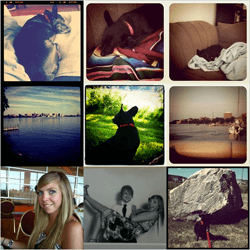

Hi,
Maybe you’ll be able to help me with understanding new way of class definition in new dojo. I’m using latest version of dojo. I try to define a few classes in separate files. Example (js/TwitterManager.js):
require([ "dojo/_base/declare", "dojo/request/script"], function( declare, script) { declare("TwitterManager", script, { // The default username username: "defaultUser", get: function() { script.get("http://search.twitter.com/search.json", { jsonp: "callback", query: {q: "#dojo"} }).then(function(response){ //we're only interested in response.results, so strip it off and return it return response.results; }); } });});Then I try to instantiate this class in main file (index.html):
require(["dojo/on", "dojo/dom", "dojo/query", "dojo/mouse", "dojo/domReady!"], function(on, dom, query, mouse) { var x = new TwitterManager(); var results = x.get(); });This code doesn’t work. But when I remove from class definition “request/script” module it works fine. I really need to use “script.get” method in this class. Of course all code might be put in index.html :) but I look for OOP approach in dojo 1.8.
Thanks