How to Set a Default Commit Message
Having a default commit message is really useful for a number of reasons:
- It can formalize your commit messages
- It serves as a good reminder for the information you should add to your commit message, like issue number
- If you set it to "Drunk AF, don't accept this"
To set a default commit message on your local machine, start by executing the following from command line:
git config --global commit.template ~/.gitmessage
This tells your local git config to pull the text from ~/.gitmessage as the default commit message. You could set the text to something like:
Fix Issue #{number}: {description}
R+: {reviewer}
Of course, if you set your commit message via git commit -m {description}, the default will not be used, so it's a win-win!
![7 Essential JavaScript Functions]()
I remember the early days of JavaScript where you needed a simple function for just about everything because the browser vendors implemented features differently, and not just edge features, basic features, like addEventListener and attachEvent. Times have changed but there are still a few functions each developer should...
![Camera and Video Control with HTML5]()
Client-side APIs on mobile and desktop devices are quickly providing the same APIs. Of course our mobile devices got access to some of these APIs first, but those APIs are slowly making their way to the desktop. One of those APIs is the getUserMedia API...
![Create Spinning Rays with CSS3 Animations & JavaScript]()
Thomas Fuchs, creator of script2 (scriptaculous' second iteration) and Zepto.js (mobile JavaScript framework), creates outstanding animated elements with JavaScript. He's a legend in his own right, and for good reason: his work has helped to inspire developers everywhere to drop Flash and opt...
![CSS Kwicks]()
One of the effects that made me excited about client side and JavaScript was the Kwicks effect. Take a list of items and react to them accordingly when hovered. Simple, sweet. The effect was originally created with JavaScript but come five years later, our...




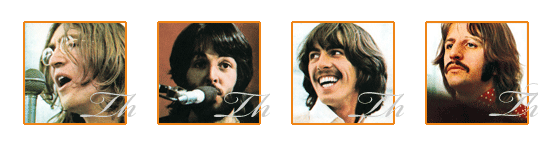
What if you want to include some of the lines from the default commit message in your template? One thing that is not indicated here is that the content of the default message is included with your template content (combined) when the actual commit template is displayed in the editor.
See: commit.template section in https://git-scm.com/book/en/v2/Customizing-Git-Git-Configuration
Or test it yourself..
BUT! What if you need to change the order that the default commit message lines appear in your templated commit message? For example..
The default git commit message (as of this date) is:
=======================================================================
# Please enter the commit message for your changes. Lines starting
# with ‘#’ will be ignored, and an empty message aborts the commit.
#
# On branch master
#
# Initial commit
#
# Changes to be committed:
# new file: blah
#
# ———————— >8 ————————
# Do not modify or remove the line above.
# Everything below it will be ignored.
diff –git a/blah b/blah
new file mode 100644
index 0000000..e69de29
=======================================================================
But what if you need it to be:
=======================================================================
Changes to be committed: new file: blah
On branch master
Initial commit
# ———————— >8 ————————
# Do not modify or remove the line above.
# Everything below it will be ignored.
diff –git a/blah b/blah
new file mode 100644
index 0000000..e69de29
=======================================================================
Where “Initial commit” is included / omitted (as it normally is) based on whether it is the initial commit or not. In other words, you want to reformat the default commit message’ content so that when it is combined with your template it will read in the order and format that you want it.
Is there a way to do this?