FileReader API
As broadband speed continues to get faster, the web continues to be more media-centric. Sometimes that can be good (Netflix, other streaming services), sometimes that can be bad (wanting to read a news article but it has an accompanying useless video with it). And every social service does anything it can to display an image with any user upload.
One thing I hated about working with user-provided files was having to host them on a server somewhere: the uploaded files take up disk space and in some cases become a security concern....until now. The FileReader API allows you to access user files and their content from their machine without needing to upload to your server.
The HTML
The FileReader API works off of the File API premise and thus requires a input[type="file"] element:
<-- Let's go big and enable for multiple file uploads --> <input type="file" id="upload-file" multiple /> <-- We'll display the image in this DIV --> <div id="destination"></div>
Read my File API post to learn more about what it provides, like location, size, type, and more.
The JavaScript
This example calls for an image to be chosen within the input; once an image is chosen by the user on their machine, the image is to be displayed on the page:
document.getElementById('upload-file').addEventListener('change', function() {
var file;
var destination = document.getElementById('destination');
destination.innerHTML = '';
// Looping in case they uploaded multiple files
for(var x = 0, xlen = this.files.length; x < xlen; x++) {
file = this.files[x];
if(file.type.indexOf('image') != -1) { // Very primitive "validation"
var reader = new FileReader();
reader.onload = function(e) {
var img = new Image();
img.src = e.target.result; // File contents here
destination.appendChild(img);
};
reader.readAsDataURL(file);
}
}
});
This example uses FileReader's readAsDataURL method to convert the file contents to a base64-encoded string which can be used as an image data URI for the src attribute. Other FileReader read types include readAsText, readAsArrayBuffer, and readAsBinaryString.
With this API you can avoid server uploads of raw user files, which I love. You can also pre-treat content before you manually upload user content to your servers. An example of where this is used is the smartcrop.js testbed. Please share other ideas for usage if you have them!




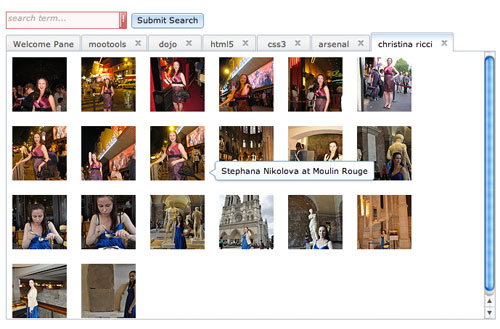
How’s browser support looking for this Api?
Data URLs have a size limit, wouldn’t this impede larger uploads?
A possibly better solution is to use
URL.createObjectUrlwhich can take the file directly and provide a URL for it, falling back to data URLs if unsupported.I’d been looking for this all along. It’s good that I checked the article :)
The demo doesn’t work on smartphone!
Nexus 5 with native chrome browser and Android 6.0.
Odd; works fine on my iPhone.
I found in depth file api in nicholas zakas blog…but still not useful in case of invalid server validation….and large file upload