Copy a Directory from Command Line
Copying a directory for the sake of backup is something I do often, especially when I'm trying to figure out why something isn't working when I use an external library. I'll copy the directory structure as a backup, mess around with the original source until I find a solution, then restore the original and change my overall system code to bring in my revised version.
You can't just use cp to copy a directory structure -- you'll see cp: myDir is a directory (not copied). You'll need to add a few additional flags to copy a directory structure:
cp -Rp source source_copy
The above command copies the directory recursively while keeping the same permissions!
![Camera and Video Control with HTML5]()
Client-side APIs on mobile and desktop devices are quickly providing the same APIs. Of course our mobile devices got access to some of these APIs first, but those APIs are slowly making their way to the desktop. One of those APIs is the getUserMedia API...
![Create a CSS Cube]()
CSS cubes really showcase what CSS has become over the years, evolving from simple color and dimension directives to a language capable of creating deep, creative visuals. Add animation and you've got something really neat. Unfortunately each CSS cube tutorial I've read is a bit...
![QuickBoxes for Dojo]()
Adding to my mental portfolio is important to me. First came MooTools, then jQuery, and now Dojo. I speak often with Peter Higgins of Dojo fame and decided it was time to step into his world. I chose a simple but useful plugin...
![CSS Vertical Centering]()
Front-end developing is beautiful, and it's getting prettier by the day. Nowadays we got so many concepts, methodologies, good practices and whatnot to make our work stand out from the rest. Javascript (along with its countless third party libraries) and CSS have grown so big, helping...




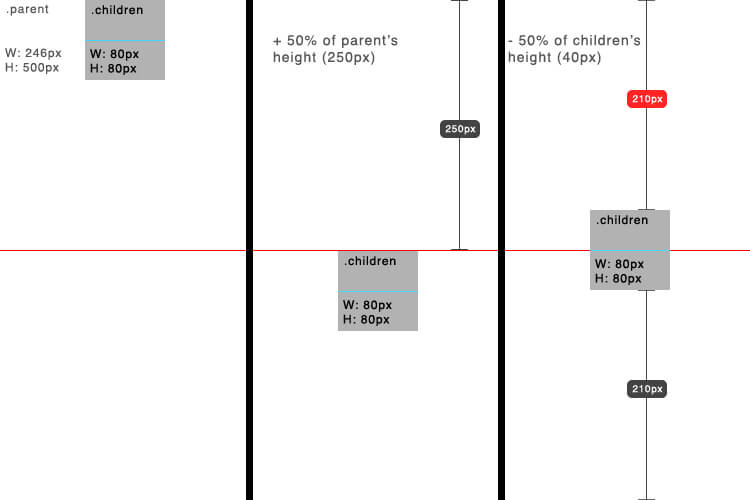
Why do you have the
-sflag in there? Looking at the--helpforcp, that’s the option to “make symbolic links instead of copying”, and according to Stack Overflow http://stackoverflow.com/questions/1240636 , that doesn’t even work recursively (with the-Rflag). (Nor can I see why you would want to copy an entire directory recursively only for it to be populated with symlinks, especially “for the sake of backup”.) Typo?EDIT: David has since corrected the error in question.
Another great option that I somehow always forget to use is -a (archive), used like so:
It copies structure and permissions and also preserves symlinks.
Just use rsync, faster and more options. )
Good to know. But I agree with @John
I prefer to use rsync for this purpose