Unique Array Values
When you look at any programming language, you see missing features that you find puzzling because the use case seems so common. One such case is retrieving unique values from an array with JavaScript. Years ago I mentioned an easy way of unique value management using objects instead of arrays, but that's not always an option and doesn't match every use case.
Want to retrieve a unique array of values from an array that may include duplicate values? You can use new JavaScript spread operator with Set to get an array of unique values:
var j = [...new Set([1, 2, 3, 3])]
>> [1, 2, 3]
Getting unique array values is another awesome usage of the spread operator. And don't forget you can merge object properties with the spread operator!
There's no better feeling than being able to remove a library to complete a task that should be native to the language. This trick brings us one step closer to that!
![CSS vs. JS Animation: Which is Faster?]()
How is it possible that JavaScript-based animation has secretly always been as fast — or faster — than CSS transitions? And, how is it possible that Adobe and Google consistently release media-rich mobile sites that rival the performance of native apps?
This article serves as a point-by-point...
![Chris Coyier’s Favorite CodePen Demos]()
David asked me if I'd be up for a guest post picking out some of my favorite Pens from CodePen. A daunting task! There are so many! I managed to pick a few though that have blown me away over the past few months. If you...
![Dress Up Your Select Elements with FauxSelect]()
I received an email from Ben Delaney a few weeks back about an interesting MooTools script he had written. His script was called FauxSelect and took a list of elements (UL / LI) and transformed it into a beautiful Mac-like SELECT element.
![CSS 3D Folding Animation]()
Google Plus provides loads of inspiration for front-end developers, especially when it comes to the CSS and JavaScript wonders they create. Last year I duplicated their incredible PhotoStack effect with both MooTools and pure CSS; this time I'm going to duplicate...



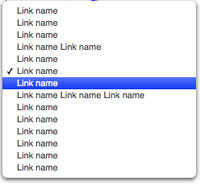

If you’re forced to stay in EC5-land without the spread operator, you can use the pollyfillable
Array.from()Doesn’t seem to work for arrays of objects unless I’m missing something.
If your array is an object, you can use map function, to get the value in an array.
then you can run method like above.
Anybody using babel with this one should be cautious, this will result in an array with a single set element. Patrick Denny’s is the most predictable form.
Thanks David! Very helpful! :)