iPhone-Style Password Inputs with Appcelerator Titanium
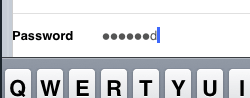
Most mobile applications ask you for your credential so that they may verify your account and pull information via an API. My mobile application is no different. The problem I ran into was that I couldn't find the method by which to emulate the iPhone's password field behavior. Luckily a quick search gave me the answer:
// Create the text field
var formElement = Titanium.UI.createTextField({
value: "",
width: 100,
height: "auto",
hintText: "Password",
passwordMask: true
});
Setting the passwordMask property to true provides the true iPhone-style password masking that I desired. Now all but the last letter in the password are properly hidden!
![Introducing MooTools Templated]()
One major problem with creating UI components with the MooTools JavaScript framework is that there isn't a great way of allowing customization of template and ease of node creation. As of today, there are two ways of creating:
new Element Madness
The first way to create UI-driven...
![Convert XML to JSON with JavaScript]()
If you follow me on Twitter, you know that I've been working on a super top secret mobile application using Appcelerator Titanium. The experience has been great: using JavaScript to create easy to write, easy to test, native mobile apps has been fun. My...
![CSS Vertical Centering]()
Front-end developing is beautiful, and it's getting prettier by the day. Nowadays we got so many concepts, methodologies, good practices and whatnot to make our work stand out from the rest. Javascript (along with its countless third party libraries) and CSS have grown so big, helping...
![MooTools, mediaboxAdvanced, and Mexico]()
The lightbox is probably one of my favorite parts of the Web 2.0 revolution. No more having to open new windows (which can bog down your computer quite a bit) to see a larger image, video, etc. Instead, the item loads right into the...
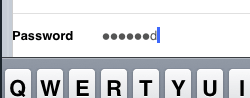



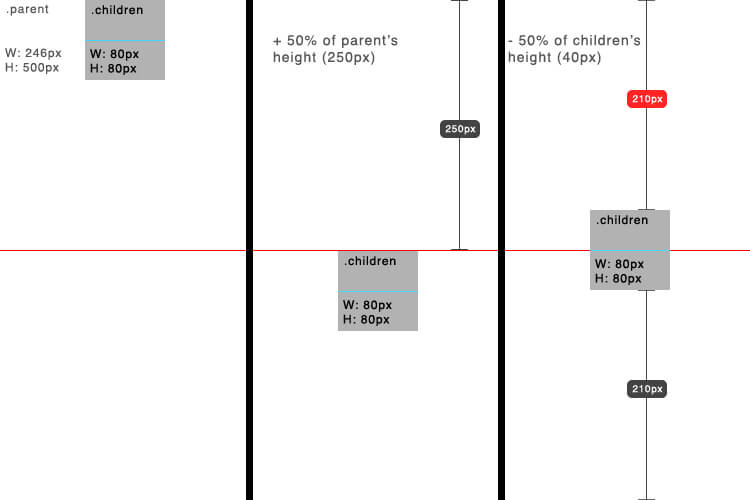

Good, that was what I search and arrive here ;)