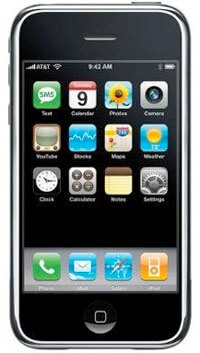Immediately Executing setInterval with JavaScript
Employing setInterval for condition polling has really been useful over the years. Whether polling on the client or server sides, being reactive to specific conditions helps to improve user experience. One task I recently needed to complete required that my setInterval immediately execute and then continue executing.
The conventional and best way to immediately call a function at the beginning of a setInterval is to actually call the function before the initial setInterval` is called:
myFunction(); setInterval(myFunction, 1000); // Every second
If you truly want to isolate the function call to the setInterval, you can use this trick of self-executing function that returns itself:
// Use a named function ...
setInterval(function myFunction() {
// Do some stuff
// ...
// ... then return this function
return myFunction;
// () self-executes the function
}(), 3000)
The down side to this pattern is that it causes a maintenance issue, where the next developer doesn't understand what is going on.
Maintenance is an important part of being a good engineer, so at the very least, documentation in the form of comments or a helper function should be required. If you really want to have a self-executing setInterval, you've got it!