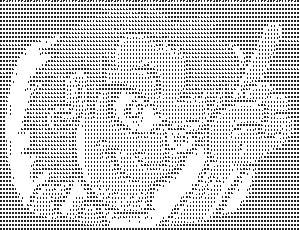Set a Default Node Version with nvm
As I've shown you in the past, nvm an excellent utility for switching between Node.js versions. Whether your host machine or CI, building and testing your apps on different Node versions is a necessity. I've recently found a few nvm commands that I found really useful during local development.
To set a default node version on your machine, without touching your system's install, you can use:
nvm alias default [version_here]
To automatically switch to the node version that best suits a project's package.json file, simply type:
nvm use
I've always loved nvm but I still catch myself manually changing versions when I could automate that process with a few commands!
![An Interview with Eric Meyer]()
Your early CSS books were instrumental in pushing my love for front end technologies. What was it about CSS that you fell in love with and drove you to write about it?
At first blush, it was the simplicity of it as compared to the table-and-spacer...
![9 Mind-Blowing Canvas Demos]()
The <canvas> element has been a revelation for the visual experts among our ranks. Canvas provides the means for incredible and efficient animations with the added bonus of no Flash; these developers can flash their awesome JavaScript skills instead. Here are nine unbelievable canvas demos that...
![MooTools ASCII Art]()
I didn't realize that I truly was a nerd until I could admit to myself that ASCII art was better than the pieces Picasso, Monet, or Van Gogh could create. ASCII art is unmatched in its beauty, simplicity, and ... OK, well, I'm being ridiculous; ASCII...
![Duplicate the jQuery Homepage Tooltips Using MooTools]()
The jQuery homepage has a pretty suave tooltip-like effect as seen below:
Here's how to accomplish this same effect using MooTools.
The XHTML
The above XHTML was taken directly from the jQuery homepage -- no changes.
The CSS
The above CSS has been slightly modified to match the CSS rules already...