JavaScript Wake Lock API
An enjoyable web apps rely on engineers implementing the APIs that cover all of the small things. Those small things sometimes improve performance, usability, accessibility, and the app's relationship with its host system. The Wake Lock API is the latter -- an API that allows developers to instruct the host machine to not dim the screen or sleep, especially useful when users view videos.
To prevent the screen from dimming or sleeping, request permission to the screen:
let lock
try {
lock = await navigator.wakeLock.request('screen');
} catch (err) {
// Error or rejection
console.log('Wake Lock error: ', err);
}
If the request is successful, the host machine doesn't sleep until released:
await lock.release()
I first saw this API implemented and utilized on mobile devices, and I'm happy to start seeing it utilized on desktop. There are a few big name streaming services that I've noticed could desperately use the Wake Lock API -- system sleep during videos ruins the experience!
![Create Namespaced Classes with MooTools]()
MooTools has always gotten a bit of grief for not inherently using and standardizing namespaced-based JavaScript classes like the Dojo Toolkit does. Many developers create their classes as globals which is generally frowned up. I mostly disagree with that stance, but each to their own. In any event...
![Interview with a Pornhub Web Developer]()
Regardless of your stance on pornography, it would be impossible to deny the massive impact the adult website industry has had on pushing the web forward. From pushing the browser's video limits to pushing ads through WebSocket so ad blockers don't detect them, you have...
![Create a Simple Dojo Accordion]()
Let's be honest: even though we all giggle about how cheap of a thrill JavaScript accordions have become on the web, they remain an effective, useful widget. Lots of content, small amount of space. Dojo's Dijit library provides an incredibly simply method by which you can...
![NSFW Blocker Using MooTools and CSS]()
One of my guilty pleasures is scoping out the latest celebrity gossip from PerezHilton.com, DListed.com, and JoBlo.com. Unfortunately, these sites occasionally post NSFW pictures which makes checking these sites on lunch a huge gamble -- a trip to HR's office could be just a click away.
Since...



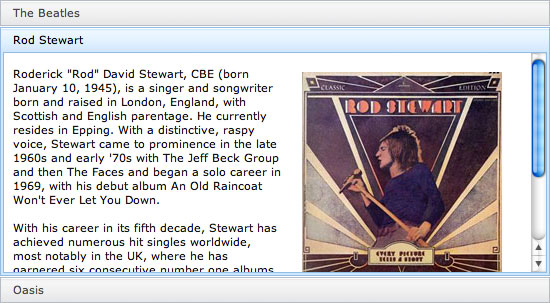

Really nice to see that this is becoming somewhat supported. I remember trying to use NoSleep.js (https://github.com/richtr/NoSleep.js) to hack this functionality in to a personal project.
Great article thanks !
I use the Wake Lock API too for a personal recipe app this is really usefull when cooking
I’ve open sourced a react module https://github.com/jorisre/react-screen-wake-lock