Break a forEach Loop with JavaScript
I've written a number of blog posts about JavaScript tricks: Promise tricks, type conversion tricks, spread tricks, and a host of other JavaScript tricks. I recently ran into another JavaScript trick that blew my mind: how to break a forEach loop, shared by Andrea Giammarchi!
To break the forEach loop at any point, you can truncate the array's length:
const myArray = [1, 2, 3];
myArray.forEach(item => {
// ... do some stuff
if(someConditionIsMet) {
// Break out of the loop by truncating array
myArray.length = 0;
}
})
By setting the array's length to 0, you empty out the array and immediately halt the forEach. Of course, emptying out the array loses its original data, so you may want to create a new array ([...myArray].forEach) before this operation.
Another way of accomplishing the task would be throwing an exception instead:
// https://stackoverflow.com/questions/2641347/short-circuit-array-foreach-like-calling-break
let BreakException = {};
try {
[1, 2, 3].forEach(function(el) {
console.log(el);
if (el === 2) throw BreakException;
});
} catch (e) {
if (e !== BreakException) throw e;
}
And of course, there will likely be a better way to get what you want without needing this trick, like using .find or .some, but not every trick needs to be a best practice!



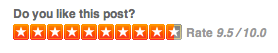
about the proposed
[...myArray].forEachif you define
myArray.lengthto zero later, it erases the array anywayThe third argument to
forEachis the array itself, so you could use that.