How to Prevent Pasting into an Input
Every once in a while I get to a website that doesn't allow me to paste into a form input. In most cases it's something to do with login credentials (username and or password) and auth codes. So how are they preventing me from pasting information? It's as easy as you'd think!
Let's start with the input element:
<input type="text" onpaste="return false;" ondrop="return false;" autocomplete="off" />
The onpaste attribute lets us prevent pasting into the form. Adding the autocomplete attribute as well as preventing drag and drop into the element. If you want to avoid the on{event} code in the HTML, you can do it the cleaner way:
myElement.addEventListener('paste', e => e.preventDefault());
Writing this post pains me because I loathe when websites prevent me from pasting text. I'm begging you not to do this. Just don't.
![Create a CSS Flipping Animation]()
CSS animations are a lot of fun; the beauty of them is that through many simple properties, you can create anything from an elegant fade in to a WTF-Pixar-would-be-proud effect. One CSS effect somewhere in between is the CSS flip effect, whereby there's...
![CSS vs. JS Animation: Which is Faster?]()
How is it possible that JavaScript-based animation has secretly always been as fast — or faster — than CSS transitions? And, how is it possible that Adobe and Google consistently release media-rich mobile sites that rival the performance of native apps?
This article serves as a point-by-point...
![Comment Preview Using MooTools]()
Comment previewing is an awesome addition to any blog. I've seen really simple comment previewing and some really complex comment previewing. The following is a tutorial on creating very basic comment previewing using MooTools.
The XHTML
You can set up your XHTML any way you'd like.
![CSS Vertical Centering]()
Front-end developing is beautiful, and it's getting prettier by the day. Nowadays we got so many concepts, methodologies, good practices and whatnot to make our work stand out from the rest. Javascript (along with its countless third party libraries) and CSS have grown so big, helping...




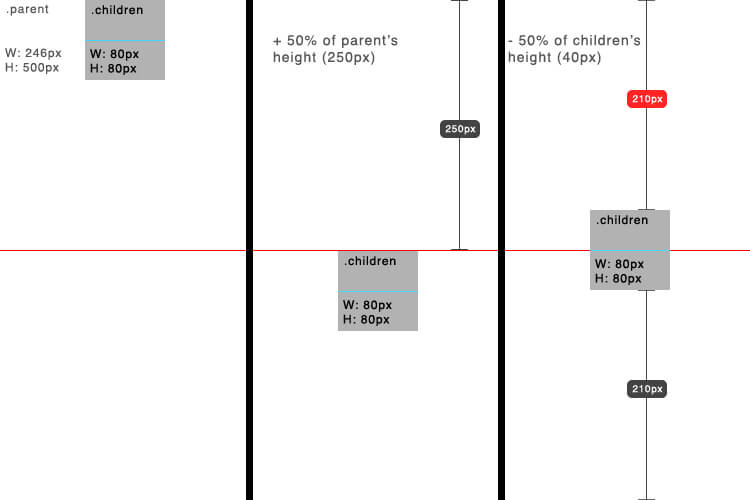
So am I able to edit the locally stored js file to re-enable pasting until I reload the page?
Thanks a lot for sharing this. It was really needed as I don’t like to write passwords and username again and again.