Override window.alert
For years the only bit of feedback web developers could get was via alert("{str}") calls. These days we have the web console but, in rare cases, we don't have a console and alert calls are our only window into a value at a given time.
One problem: if an alert sneaks into production code, your site looks like it's been hacked. Your site looks like it's malware! To prevent any of those issues, you can add this snippet to your production build:
window.alert = console.log
This tiny line of JavaScript could save your site from catastrophe. There are many cases for overriding native functionality and this is a great example!
![5 More HTML5 APIs You Didn’t Know Existed]()
The HTML5 revolution has provided us some awesome JavaScript and HTML APIs. Some are APIs we knew we've needed for years, others are cutting edge mobile and desktop helpers. Regardless of API strength or purpose, anything to help us better do our job is a...
![6 Things You Didn’t Know About Firefox OS]()
Firefox OS is all over the tech news and for good reason: Mozilla's finally given web developers the platform that they need to create apps the way they've been creating them for years -- with CSS, HTML, and JavaScript. Firefox OS has been rapidly improving...
![GitHub-Style Sliding Links]()
GitHub seems to change a lot but not really change at all, if that makes any sense; the updates come often but are always fairly small. I spotted one of the most recent updates on the pull request page. Links to long branch...
![Digg-Style Dynamic Share Widget Using the Dojo Toolkit]()
I've always seen Digg as a very progressive website. Digg uses experimental, ajaxified methods for comments and mission-critical functions. One nice touch Digg has added to their website is their hover share widget. Here's how to implement that functionality on your site...




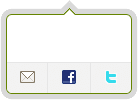
it’s an interesting idea, and I’m not saying the world is perfect, but if instead of using this to avoid pushing debug code onto production, how would I go about testing for stuff like alerts and other weird edge cases
In older IE browsers the browser will crash if console.log is called when the debug window is closed. Will this work then?
override window.alert in IE for logggint using $.ajax to call WebService or REST API ?