Reset File Changes with git
There are many different philosophies when it comes to code review but mine is fairly simple: I like receiving early "work in progress" patches, I like to be positive in my code review messages, and if a patch is 90% there, I like to finish the patch myself so the project and contributor both benefit.
Every once in while, however, a patch comes in with an unrelated file change or code added to the wrong file, in which case I need to reset a file's contents before the change commit. You can restore a file's contents before a patch with the following:
git reset origin/master path/to/file-to-be-changed.ext
Once this shell snippet is executed, the file's contents are restored and can be re-commited to restore the file contents.
![Animating CSS3 Transforms with MooTools Fx]()
![5 HTML5 APIs You Didn’t Know Existed]()
When you say or read "HTML5", you half expect exotic dancers and unicorns to walk into the room to the tune of "I'm Sexy and I Know It." Can you blame us though? We watched the fundamental APIs stagnate for so long that a basic feature...
![Duplicate DeSandro’s CSS Effect]()
I recently stumbled upon David DeSandro's website when I saw a tweet stating that someone had stolen/hotlinked his website design and code, and he decided to do the only logical thing to retaliate: use some simple JavaScript goodness to inject unicorns into their page.
![Dynamic Waveform Visualizations with wavesurfer.js]()
Waveform images are an awesome addition to boring audio widgets. They can be functional as well as aesthetically pleasing, allowing users to navigate audio visually. I recently found wavesurfer.js, an amazing waveform image utility that uses to Web Audio API to create super customizable...




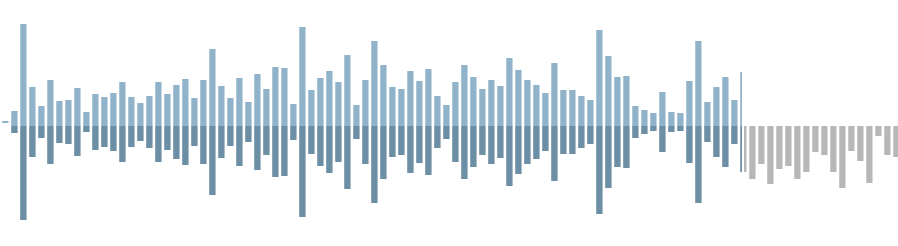
Wouldn’t
achieve the same?
Not if the change was already committed!