Find Empty Files and Directories from Command Line
If you are anything like me, you like to keep your projects as tight as possible. By "tight" I mean no lingering, useless files or directories, because bloat is an incredible annoyance and distraction. And we don't want distractions, do we?
There's a really easy way to find empty files and directories from the command line:
find /path/to/source/directory -empty
The result will be a list of empty files or directories which you can gloriously remove from your project and relax knowing you're running an incredibly tight ship.
![Responsive and Infinitely Scalable JS Animations]()
Back in late 2012 it was not easy to find open source projects using requestAnimationFrame() - this is the hook that allows Javascript code to synchronize with a web browser's native paint loop. Animations using this method can run at 60 fps and deliver fantastic...
![Page Visibility API]()
One event that's always been lacking within the document is a signal for when the user is looking at a given tab, or another tab. When does the user switch off our site to look at something else? When do they come back?
![Create GitHub-Style Buttons with CSS and jQuery, MooTools, or Dojo JavaScript]()
I'm what you would consider a bit of a GitHub fanboy. We all know that GitHub is the perfect place to store repositories of open source code, but I think my love of GitHub goes beyond that. GitHub seems to understand that most...
![MooTools dwCheckboxes Plugin]()
Update / Fix: The checkboxes will no longer toggle when the "mouseup" event doesn't occur on a checkbox.
Every morning I wake up to a bunch of emails in my Gmail inbox that I delete without reading. I end up clicking so many damn checkboxes...



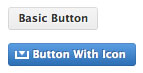

Is this the Mac version of the command? The windows version seems to be in a different order. Plus, I can’t seem to find a setting for the empty folders on Windows. If know, could you share? Thanks.
This command results in
f:\>find /path/to/source/directory -emptyFIND: Invalid switch’ using the command line. Does anyone have a better way to find empty folders using CMD line or Powershell?