Image Manipulation with PHP and the GD Library

Yeah, I'm a Photoshop wizard. I rock the selection tool. I crop like a farmer. I dominate the bucket tool. Hell, I even went as far as wielding the wizard wand selection tool once.
...OK I'm rubbish when it comes to Photoshop. I avoid opening the memory pig whenever possible. Many times I even need to automate image manipulation on customer websites. Luckily for a nerd like me, PHP's GD library allows me to systematically execute basic image manipulations without the need for Photoshop, GIMP, or other desktop tools.
The PHP -- Color to Greyscale
//to black and white
if(!file_exists('dw-bw.png')) {
$img = imagecreatefrompng('dw-manipulate-me.png');
imagefilter($img,IMG_FILTER_GRAYSCALE);
imagepng($img,'db-bw.png');
imagedestroy($img);
}
The PHP -- Color to Negative
//to negative
if(!file_exists('dw-negative.png')) {
$img = imagecreatefrompng('dw-manipulate-me.png');
imagefilter($img,IMG_FILTER_NEGATE);
imagepng($img,'db-negative.png');
imagedestroy($img);
}
The PHP -- Color to Sepia
//to black and white, then sepia
if(!file_exists('dw-sepia.png')) {
$img = imagecreatefrompng('dw-manipulate-me.png');
imagefilter($img,IMG_FILTER_GRAYSCALE);
imagefilter($img,IMG_FILTER_COLORIZE,100,50,0);
imagepng($img,'db-sepia.png');
imagedestroy($img);
}
As you can see, PHP's GD library is a very competent, useful library. Though image libraries like ImageMagick get more credit than GD, GD is more than enough for the majority of designers and developers. Be sure to check out PHP image filters -- you can emboss images, fade images, and much more!



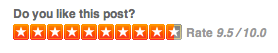

PHP + GD is powerful stuff indeed! Big ups for your blog, David, love your posts, especially the mootools-related stuff. Has helped me a lot.
What a coincidence I also crop like a farmer ;)
On a more serious note… the only issue I have with GD is that it can’t resize or handle animated gifs correctly…that’s a really big disadvantage… if you can teach me to resize an animated gif with php, I’ll sure bow down low ;)
Hey, your Sepia-Logo looks really nice!
You could use it in the case you make a redesign ;)
Case for IMagick/et al:
– same function to opens all image formats
– memory management (helpful for very large images)
//to black and white, then sepia if(!file_exists('dw-sepia.png')) { $img = Imagick('dw-manipulate-me.png'); $img->setImageColorspace(GRAYColorspace); $img->sepiaToneImage(80); $img->writeImage('db-sepia.png'); $img->destroy(); }Hey David,
Great stuff, I’m a huge fan of using the GD library to help achieve certain effects with images. I hope you don’t think I’m link whoring, but I wrote a 2 part article for ThemeForest on exactly this topic and thought you might find it interesting:
http://blog.themeforest.net/tutorials/fun-with-the-php-gd-library-part-2/
Keep up the great work!
-Drew
I’ve been wondering, but not enough to investigate, how to make images with rounded corners, like facebook — any idea how?
I’ve used GD in the beginning, but as you go along with larger images, or other file formats, it’s better to leave GD alone and use ImageMagick. GD can also be a memory pig and the use for it is limited.
With IMagick (in response to EmEhRKay) you can use masks to cut out your images (to make rounded corners). You can rotate, flip, flop, convert, resize, etc. within the blink of an eye. You can even create thumbnails of 500MB Illustrator documents if you want (not that that’s recommended) :-)
Awesome Drew!
Nice fast way to deal with simple changes to images. Thanks.
Do you know how to create “Virtual Product Samples” with any PHP script? are you aware of any such script which helps in creating 3D samples of various images and finally combined as one virtual sample.
this looks great but you should check out my site, there so much easier way to achieve the same!
Hi,
Nice codes here, but i want to block the adult images from my site http://www.neatstat.com and only want to display the good, clean images. How do I block these adult images?
Do you have any image filter to do that like bad words filter?
Any help will be much appreciated.
Thanks
Pummy
Thanks! I was looking for a way to convert a captured image to sepia using the GD library, and you had the perfect answer for me.
Post seems like too old to ask a question. But how can I use it for jpg files.
I tried this
if(!file_exists('source.jpg')) {
$img = imagecreatefromjpeg('source.jpg');
imagefilter($img,IMG_FILTER_GRAYSCALE);
imagefilter($img,IMG_FILTER_COLORIZE,100,50,0);
imagejpeg($img,'output.jpg');
imagedestroy($img);
}
its not working.
I want to use this for jpg images, should I convert png files before using
imagefilter($img,IMG_FILTER_GRAYSCALE);
?