Checkout the Previous Branch with git
Command line shortcuts are can be a huge time saver, which is why I like creating bash aliases and and enjoy other tricks I've found. I do have a list of tasks I don't yet have a shortcut for, like easy switching between my current branch and the previous branch. I have to do this often when I update master via remote pull and then rebasing a feature branch, and since many of my branch names include a hard to remember bug number, switching between branches is a pain.
I recently found out that you can switch the the previous branch you were on using the following command:
git checkout master
# Do whatever
git pull remote master
# Go back to the previous branch
git checkout -
Using - references the previous branch name, thus allowing you to navigate branches with ease!
![Regular Expressions for the Rest of Us]()
Sooner or later you'll run across a regular expression. With their cryptic syntax, confusing documentation and massive learning curve, most developers settle for copying and pasting them from StackOverflow and hoping they work. But what if you could decode regular expressions and harness their power? In...
![5 Ways that CSS and JavaScript Interact That You May Not Know About]()
CSS and JavaScript: the lines seemingly get blurred by each browser release. They have always done a very different job but in the end they are both front-end technologies so they need do need to work closely. We have our .js files and our .css, but...
![jQuery Wookmark]()
The first thing that hits you when you visit Pinterest is "Whoa, the columns are the same width and the photos are cut to fit just the way they should." Basic web users probably think nothing of it but as a developer, I can appreciate the...
![Dijit’s TabContainer Layout: Easy Tabbed Content]()
One of Dojo's major advantages over other JavaScript toolkits is its Dijit library. Dijit is a UI framework comprised of JavaScript widget classes, CSS files, and HTML templates. One very useful layout class is the TabContainer. TabContainer allows you to quickly create a tabbed content...



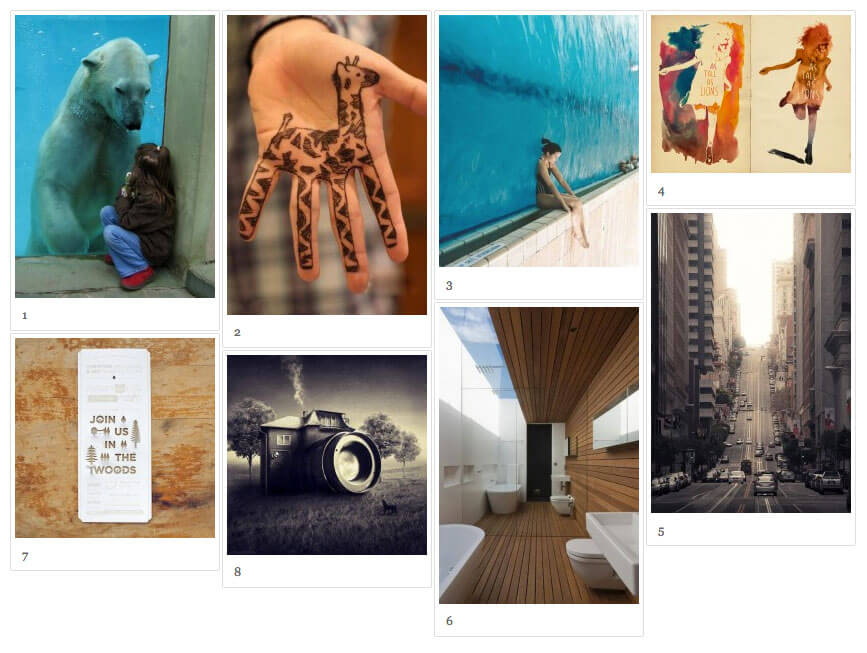
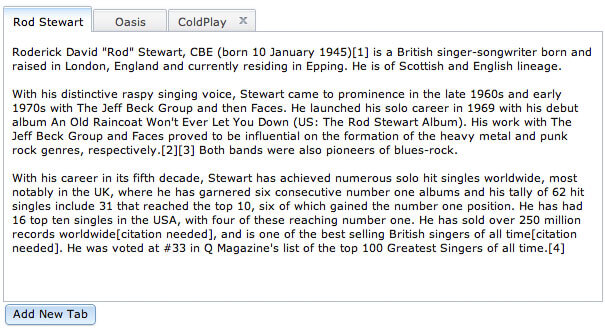
Like in the terminal:
To return to the previously visited directory.
Also useful when you want to merge the branch that you were just working on into dev/master (or any branch really)