console.time & console.timeEnd
The console.time and console.timeEnd methods allow developers to time any routine and get a duration in milliseconds. Since JavaScript performance is becoming increasingly important, it's good to know basic techniques for benchmarking routines. One of the most basic benchmarking tools is console.time with console.timeEnd.
console.time starts the time and console.timeEnd stops the timer and spits out the duration:
// Kick off the timer
console.time('testForEach');
// (Do some testing of a forEach, for example)
// End the timer, get the elapsed time
console.timeEnd('testForEach');
// 4522.303ms (or whatever time elapsed)
Passing a timer name as the first argument allows you to manage concurrent timers. The console.timeEnd call immediately spits out the elapsed time in milliseconds.
There are more advanced techniques for performance testing and benchmarking but console.time/timeEnd provide a quick manual method for speed testing!
![9 Mind-Blowing WebGL Demos]()
As much as developers now loathe Flash, we're still playing a bit of catch up to natively duplicate the animation capabilities that Adobe's old technology provided us. Of course we have canvas, an awesome technology, one which I highlighted 9 mind-blowing demos. Another technology available...
![Conquering Impostor Syndrome]()
Two years ago I documented my struggles with Imposter Syndrome and the response was immense. I received messages of support and commiseration from new web developers, veteran engineers, and even persons of all experience levels in other professions. I've even caught myself reading the post...
![From Webcam to Animated GIF: the Secret Behind chat.meatspac.es!]()
My team mate Edna Piranha is not only an awesome hacker; she's also a fantastic philosopher! Communication and online interactions is a subject that has kept her mind busy for a long time, and it has also resulted in a bunch of interesting experimental projects...
![MooTools 1.3 Browser Object]()
MooTools 1.3 was just released and one of the big additions is the Browser object. The Browser object is very helpful in that not only do you get information about browser type and browser versions, you can gain information about the user's OS, browser plugins, and...




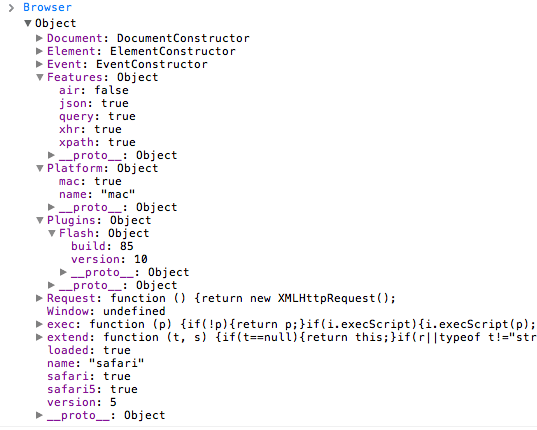
no necessary label, the default label is
default