Focused Image Cropping with smartcrop.js
Images tend to make any page more engaging, especially when done right. The problem is that automating image creation and sizing can be a very difficult task, especially when the image is uploaded by a user -- who knows what format, size, and resolution the image will be. Hell, who knows if they're actually sending you an image for that matter (though validating that they've uploaded an image isn't too difficult).
I recently found out about smartcrop.js, a brilliant JavaScript utility which analyzes the contents of an image and finds the focal point (a face, for example) of any image. It's easy to use and does an outstanding job picking up on the important part of an image.
Check out a few images I put through the smartcrop.js testbed:



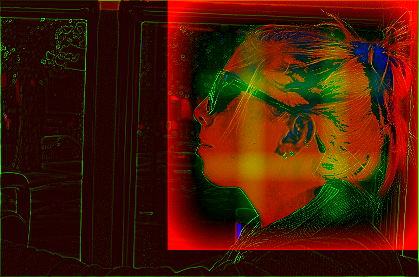
I wont bother showing the super simple code sample -- you can view that on the smartcrop.js repo. And be sure to play around on the testbed. I love recognizing developers for their feats and this is some incredible work by Jonas Wagner!
![Create Namespaced Classes with MooTools]()
MooTools has always gotten a bit of grief for not inherently using and standardizing namespaced-based JavaScript classes like the Dojo Toolkit does. Many developers create their classes as globals which is generally frowned up. I mostly disagree with that stance, but each to their own. In any event...
![CSS Animations Between Media Queries]()
CSS animations are right up there with sliced bread. CSS animations are efficient because they can be hardware accelerated, they require no JavaScript overhead, and they are composed of very little CSS code. Quite often we add CSS transforms to elements via CSS during...
![Color Palette Generator Using jQuery]()
As I continue to learn jQuery, I think it's important that I begin by porting over scripts I've created using MooTools. One of those scripts is my Color Palette Generator script, which debuted on Eric Wendelin's blog. For those of you that...
![MooTools Zebra Table Plugin]()
I released my first MooTools class over a year ago. It was a really minimalistic approach to zebra tables and a great first class to write. I took some time to update and improve the class.
The XHTML
You may have as many tables as...



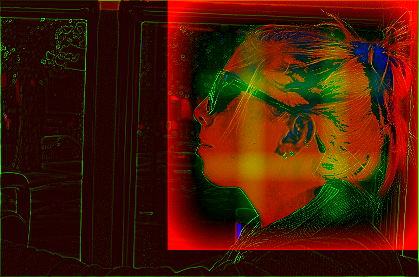



Excellent find, thank you.