Remove Audio From Video
Sometimes I want to display live motion without the audio, since the audio is either bad quality or it's just extra load, which is especially important on mobile. You could probably argue converting the video to GIF is more appropriate, but GIFs can be larger and more taxing on the device. You also cannot pause or control animated GIFs.
The better solution may be to remove the audio from a video:
./ffmpeg -i MusicVideo.webm -vcodec copy -an MusicVideoNoAudio.webm
The -an option removes the the audio from the input file, producing a video without any audio. The sample file below went from 5.4MB to 4.1MB and now you don't hear the annoying wind in the background.
![CSS @supports]()
Feature detection via JavaScript is a client side best practice and for all the right reasons, but unfortunately that same functionality hasn't been available within CSS. What we end up doing is repeating the same properties multiple times with each browser prefix. Yuck. Another thing we...
![Introducing MooTools Templated]()
One major problem with creating UI components with the MooTools JavaScript framework is that there isn't a great way of allowing customization of template and ease of node creation. As of today, there are two ways of creating:
new Element Madness
The first way to create UI-driven...
![Using MooTools ScrollSpy to Load More Items via JSON/AJAX]()
![Sexy Album Art with MooTools or jQuery]()
The way that album information displays is usually insanely boring. Music is supposed to be fun and moving, right? Luckily MooTools and jQuery allow us to communicate that creativity on the web.
The XHTML
A few structure DIVs and the album information.
The CSS
The CSS...



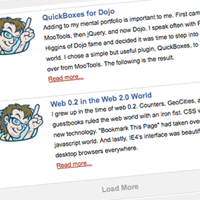
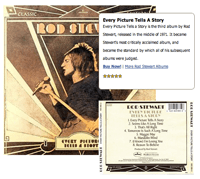
If you wanted to you can extract the audio from the video. If you needed the audio for something else.
Thanks for the tutorial!