Change Tab Title with JavaScript
Changing the tab (or window) title is an age old practice. Gmail does it to notify the user of a new chat message and this blog does it to update the tab title after a new page loads via AJAX. How is it done? By setting a property on the document object, of course:
That property, of course, is document.title:
document.title = 'Hello!'; // New title :)
One common misconception is that you change the window.title property, but you must use the document object, otherwise you'll see no effect. You'll oftentimes see a setInterval used with document.title to quickly change title to get the user's attention.
![9 More Mind-Blowing WebGL Demos]()
With Firefox OS, asm.js, and the push for browser performance improvements, canvas and WebGL technologies are opening a world of possibilities. I featured 9 Mind-Blowing Canvas Demos and then took it up a level with 9 Mind-Blowing WebGL Demos, but I want to outdo...
![Detect DOM Node Insertions with JavaScript and CSS Animations]()
I work with an awesome cast of developers at Mozilla, and one of them in Daniel Buchner. Daniel's shared with me an awesome strategy for detecting when nodes have been injected into a parent node without using the deprecated DOM Events API.
![CSS Custom Cursors]()
Remember the Web 1.0 days where you had to customize your site in every way possible? You abused the scrollbars in Internet Explorer, of course, but the most popular external service I can remember was CometCursor. CometCursor let you create and use loads of custom cursors for...
![Dress Up Your Select Elements with FauxSelect]()
I received an email from Ben Delaney a few weeks back about an interesting MooTools script he had written. His script was called FauxSelect and took a list of elements (UL / LI) and transformed it into a beautiful Mac-like SELECT element.




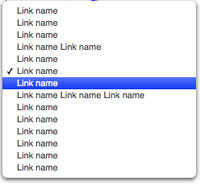
This is great – in 15 years of working in web design the thought of changing page title never crossed my mind. Could be useful though, cheers!
If you want to be evil about it change it to:
And see how many people wonder what is unread :)
If that’s not in evil.js, it should be added immediately
Thats pure evil.
That’s really nice – I always did that via
getElementsByTagNameandinnerHTML, but this solution’s way more convenient.Of-course this is tricky. It also affects DOM document ( element in HTML). Also In XUL, retrieving
document.titlebefore document gets completely loaded has unfixed behavior (document.titlemight pull an empty result or may effect-less.)I’m happy to be corrected on this, but if you change the tab title after a screen reader initially caches the page, they are not informed of this change. So, if you are changing the page for a relevant reason, could this be a problem? The page title is the first thing screen readers hear when a page loads, and it is like a road map to where they are, where they want to be.
This is such a simple tweak and can make us look our website state of the art!