Multiple Homepages in Mozilla Firefox
With all of the websites I frequent at work, I'm always opening the same tabs over and over when I get on the clock. Annoying to say the least. You can imagine my joy when I figured out how to have multiple homepages in Firefox.
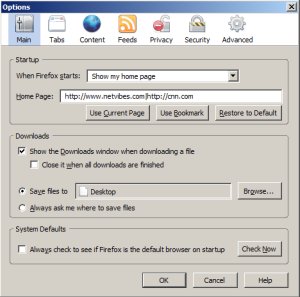
The Execution
Step 1: Fire up Firefox.
Step 2: In the main menu, go to Tools -> Options
Step 3: In the Startup tab, enter your desired homepage URLs separated by pipes in the "Homepage" box.
The only downside to using the multiple homepage system is that every hompage opens when you click the "Home" button.
![From Webcam to Animated GIF: the Secret Behind chat.meatspac.es!]()
My team mate Edna Piranha is not only an awesome hacker; she's also a fantastic philosopher! Communication and online interactions is a subject that has kept her mind busy for a long time, and it has also resulted in a bunch of interesting experimental projects...
![Facebook Open Graph META Tags]()
It's no secret that Facebook has become a major traffic driver for all types of websites. Nowadays even large corporations steer consumers toward their Facebook pages instead of the corporate websites directly. And of course there are Facebook "Like" and "Recommend" widgets on every website. One...
![Image Reflection with jQuery and MooTools]()
One subtle detail that can make a big difference on any web design is the use of image reflections. Using them too often can become obnoxious but using reflections on large, "masthead" images is a classy enhancement. Unfortunately creating image reflections within your...
![MooTools HTML Police: dwMarkupMarine]()
We've all inherited rubbish websites from webmasters that couldn't master valid HTML. You know the horrid markup: paragraph tags with align attributes and body tags with background attributes. It's almost a sin what they do. That's where dwMarkupMarine comes in.
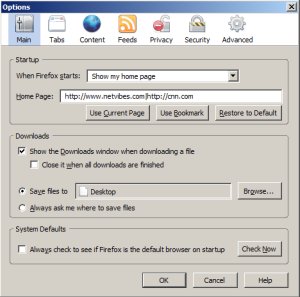



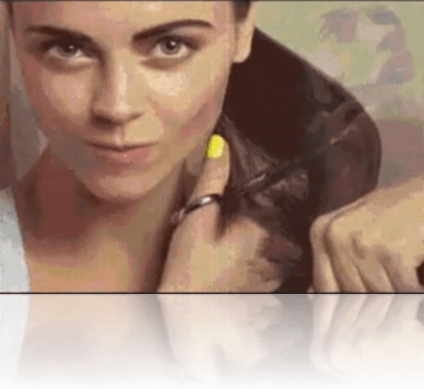

Or open the tabs you want as starting pages and press “Use Current Pages” in the Options.
Or use Opera. It has support for 9 sites on speed dial (little thumbnails of the site for your homepage).
I’ve never been high on Opera. The UI has always been a major turnoff for me. And I now depend on my Firefox plugins for development.
To open a blank tab, add a pipe after the last url.