Custom Error Handling in PHP
Web application don't always go to plan, that much is obvious. Users will continuously find ways to trigger errors within your application and how you record, contain, and eliminate these errors is a true testament to your code. PHP provides means for trapping errors and dealing with them the way you need them to be dealt with. The best part of PHP error handling is that it's extremely customizable using PHP's set_error_handler() function.
The Error Handler
function xhandler($number,$string,$file,$line,$context)
{
//log to text file?
//log to xml file?
//store in database?
//whatever you want to do!
}
The Explanation
Your error handling function can accept five parameters:
- $number - Integer error number representative of the PHP error level
- $string - String description of the error
- $file - File in which the error occurred
- $line - Line number in the file that the error occurred
- $context - Context of the area, including an array of each variable in scope
The Usage
/* use this error for ALL (E_ALL) errors */
set_error_handler('xhandler',E_ALL);
This is a basic example of the custom error handling in PHP. The programming and methods you use to save and analyze these errors is up to you, but common methods include:
- Saving the error to a database
- Saving the error information to a local file (text, xml, etc.)
- Redirecting the user to another page
- Absolutely nothing (I've actually seen this in other dev's code).
Though you can do almost anything in your error handling function(s), I recommend the following for error handling functions:
- Store the date/time of the error
- Use more than one method of storing error logs (database, file, etc.)
- Email severe warnings/errors to yourself so you may deal with any critical problems as soon as possible
- Use different error handling functions for different error levels if necessary
- Create a new file log daily so that your log file doesn't balloon
How do you record PHP errors in your applications?



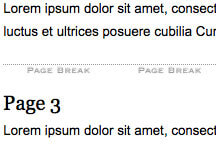

Hello – nice tutorial. It would be cool to see a custom exception handler tutorial next – and then maybe a combo of the two. ;)
-Aaron
This is very useful. I shall implement now :)
Thanks for this great tutorial. I’ll subscribing to your feeds!
hi
thanks for your tutorial . but we tried this and it dosn’t work for some error types like fatal errors
did u see this ?
And if you need something for exceptions (although you should avoid them), you can try this:
function exception_handler($exception) { // these are our templates $traceline = "#%s %s(%s): %s(%s)"; $msg = "PHP Fatal error: Uncaught exception '%s' with message '%s' in %s:%s\nStack trace:\n%s\n thrown in %s on line %s\n\n"; // alter your trace as you please, here $trace = $exception->getTrace(); foreach ($trace as $key => $stackPoint) { // I'm converting arguments to their type // (prevents passwords from ever getting logged as anything other than 'string') $trace[$key]['args'] = array_map('gettype', $trace[$key]['args']); } // build your tracelines $result = array(); foreach ($trace as $key => $stackPoint) { $result[] = sprintf( $traceline, $key, $stackPoint['file'], $stackPoint['line'], $stackPoint['function'], implode(', ', $stackPoint['args']) ); } // trace always ends with {main} $result[] = '#' . ++$key . ' {main}'; // write tracelines into main template $msg = sprintf( $msg, get_class($exception), $exception->getMessage(), $exception->getFile(), $exception->getLine(), implode("\n", $result), $exception->getFile(), $exception->getLine() ); // do something with message }And then:
set_exception_handler("exception_handler");@MiZO: if you want to catch fatal errors, you can try the following:
error_reporting(E_ALL);
ini_set('display_errors', 0);
function shutdown(){
$isError = false;
if ($error = error_get_last()){
switch($error['type']){
case E_ERROR:
case E_CORE_ERROR:
case E_COMPILE_ERROR:
case E_USER_ERROR:
$isError = true;
break;
}
}
if ($isError){
echo "Script execution halted ({$error['message']})";
} else {
echo "Script completed";
}
}
register_shutdown_function('shutdown');