MooTools PulseFade Plugin
I was recently driven to create a MooTools plugin that would take an element and fade it to a min from a max for a given number of times. Here's the result of my Moo-foolery.
The MooTools JavaScript
var PulseFade = new Class({
//implements
Implements: [Options,Events],
//options
options: {
min: 0,
max: 1,
duration: 200,
times: 5
},
//initialization
initialize: function(el,options) {
//set options
this.setOptions(options);
this.element = $(el);
this.times = 0;
},
//starts the pulse fade
start: function(times) {
if(!times) times = this.options.times * 2;
this.running = 1;
this.fireEvent('start').run(times -1);
},
//stops the pulse fade
stop: function() {
this.running = 0;
this.fireEvent('stop');
},
//runs the shizzle
run: function(times) {
//make it happen
var self = this;
var to = self.element.get('opacity') == self.options.min ? self.options.max : self.options.min;
self.fx = new Fx.Tween(self.element,{
duration: self.options.duration / 2,
onComplete: function() {
self.fireEvent('tick');
if(self.running && times)
{
self.run(times-1);
}
else
{
self.fireEvent('complete');
}
}
}).start('opacity',to);
}
});
Options of the class include:
- min: (defaults to .5) the minimum opacity level
- max: (defaults to 1) the maximum opacity level
- duration: (defaults to 200) the length of time of the fade
- times: (defaults to 5) the number of times the fade in/out should occur
Events of the class include:
- onComplete
- on Start
- on Stop
- onTick - Fires every time the fade reaches the fade reaches the min or max.
Sample Usage
window.addEvent('domready',function() {
var pf = new PulseFade('pulse-fade',{
min: .50,
max: 1,
duration: 400,
onComplete: function() {
alert('complete!');
},
onStart: function() {
alert('started!');
},
onStop: function() {
alert('stopped!');
},
onTick: function() {
alert('tick!');
}
})
$('stop-link').addEvent('click',function(e) { e.stop(); pf.stop(); });
$('start-link').addEvent('click',function(e) { e.stop(); pf.start(); });
});
I'm satisfied with the effect by not the class as a whole. MooTools Core Developer and -More csar Aaron Newton frequently reminds me that a class needs to be as flexible and basic as possible. Unfortunately, this isn't as flexible of a class as it could be but it does the job.




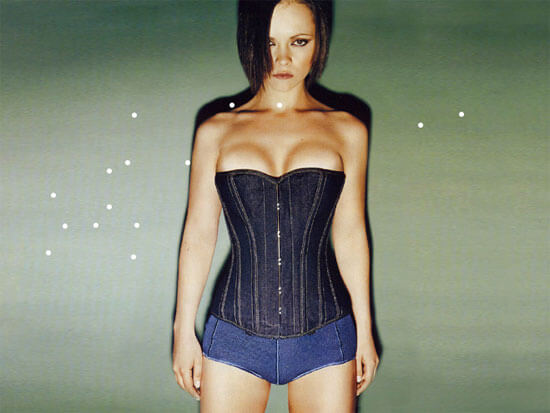
Nice plugin! I was thinking of writing something like this. You might want to consider including other options for tween, such as link because if I keep clicking on ‘start’ in your demo, it just totally messes the pulse.
Hello David,
Please try to use
console.login place of alert. (console.logis created by the firefox extension “firebug”).It is pretty nice, but i’m more like a jQuery man!
// Alexander
@Garrick: Good idea, I’ll check that out later.
@Alexander: I’m aware of Firebug — what am I, a rookie? :) That’s just an example usage.
Quit bring back the blink tag! :)
I suffer from the same “keep the class generic” issue – but hey, it’s a journey, not a destination.
@Alexander –
console.log, being specific for Firebug, can create unneeded issues with example code (especially since most web developer blog audiences arrive on a plethora of browsers). Alert is generic and universal :)I hope the “webmasters” don’t get a hold of this…
Mark Sanborn does not fear the reaper, but does fear the webmasters. I slay the webmasters.
awesome !!!
Well crap, the <marquee> worked in the preview of that ridiculous comment of mine…
Anyway, this actually makes sense in some places: a recording indicator for time tracking, replacement for the ever-loved el.highlight(), or “new post” icons on a forum … lots of real uses.
And of course the body tag could use some pulsing^^
Nice Mooing. This post grabbed me as I worked out a Class with similar functionality for some months ago, always interesting to see different approaches and solutions.
I remember that I also went with the opacity at first, but in IE6, it failed. Tried your demo in IE6 and found the same result (no pulsing). Not entirely impossible that it’s just a spook by my ie-browser (as I run IEs4Linux).
So instead of the opacity property I used background-color. Now I know that this would not work with your demo as it pulses an image, but in my case, it fulfilled its task :]
I cannot link to my Class, so I hope you don’t mind if I post my code in this comment.
var Blinker = new Class({ // horrible name Implements: [ Options ], options: { color: '#fff', // fade to color duration: 500, times: 1 // how many blinks }, initialize: function( target, options ){ this.setOptions(options); this.target = $(target); this.target.store('nativeBg', this.target.getStyle('background-color')); this.fx = new Fx.Morph( this.target, { duration: this.options.duration } ); this.count = this.options.times; }, blink: function(){ if( this.count > 0 ) { this.fx.start( { 'background-color': this.options.color } ).chain( function() { this.fx.start( { 'background-color': this.target.retrieve('nativeBg') } ); }.bind( this )); this.count--; this.blink.delay( this.options.interval * 2.2, this ); // 0.2 buffer } else { this.count = this.options.times; // reset } } });I was searching for
alternative here, so how to rewrite this script to get pulsing without clicking start?
hi devid big problem mootools help mi plase very plase :(
I would be interested in pulse links
how to that
cordialement la france aka /fakessh/
hi David :) thx for your works!
I notice that with IE7 or 8, using this plugin fadeing an element like a div with some text in it, the text looks very strange while it is fadeing, it becomes irregular. This doesnt happen in FF.
Any solution?