Retrieving requestAnimationFrame with JavaScript
The requestAnimationFrame function has been a major boost to developers creating and managing animations with JavaScript. Paul Irish has an excellent introduction on requestAnimationFrame -- I highly recommend you read it. This HTML5Hub post is also very good. Most browsers now support the animation function but in the case a browser doesn't, you can shim a rough equivalent with setInterval:
var requestAnimationFrame = window.requestAnimationFrame
|| window.webkitRequestAnimationFrame
|| window.mozRequestAnimationFrame
|| window.msRequestAnimationFrame
|| function(callback) { return setTimeout(callback, 1000 / 60); };
requestAnimationFrame was implemented with browser prefixes so we'll check for those if the unprefixed window method isn't there. If no native implementation exists, a setInterval shim will have to do!
![Designing for Simplicity]()
Before we get started, it's worth me spending a brief moment introducing myself to you. My name is Mark (or @integralist if Twitter happens to be your communication tool of choice) and I currently work for BBC News in London England as a principal engineer/tech...
![How to Create a RetroPie on Raspberry Pi – Graphical Guide]()
Today we get to play amazing games on our super powered game consoles, PCs, VR headsets, and even mobile devices. While I enjoy playing new games these days, I do long for the retro gaming systems I had when I was a kid: the original Nintendo...
![Jack Rugile’s Favorite CodePen Demos]()
CodePen is an amazing source of inspiration for code and design. I am blown away every day by the demos users create. As you'll see below, I have an affinity toward things that move. It was difficult to narrow down my favorites, but here they are!
![Create a Download Package Using MooTools Moousture]()
Zohaib Sibt-e-Hassan recently released a great mouse gestures library for MooTools called Moousture. Moousture allows you to trigger functionality by moving your mouse in specified custom patterns. Too illustrate Moousture's value, I've created an image download builder using Mooustures and PHP.
The XHTML
We provide...



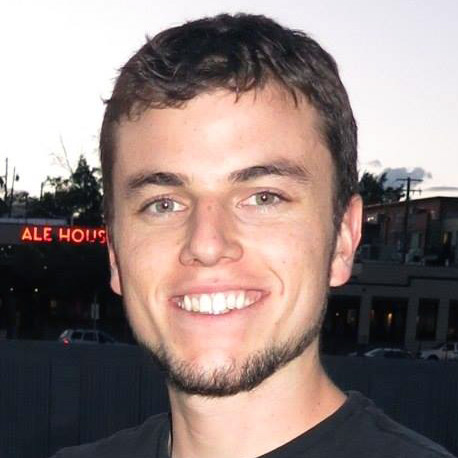

According to caniuse, Microsoft’s browsers never had a vendor prefixed version of
requestAnimationFrame, so we can just keepmozandwebkit.That’s a very common way to normalize the function, but in most recent implementations
requestAnimationFramepasses an argument to the callback function, which is the amount of milliseconds sinceperformance.timing.navigationStart, with micro precision too. This can be very handy for the callback.It’s not really possible to perfectly emulate this, but you can get something close if you take note of the epoch time as soon as the script is executed. So this is how I used to polyfill
requestAnimationFrame:(function(start) { window.requestAnimationFrame = function(callback) { return setInterval(function() { callback(new Date().getTime() - start); }, 1000 / 60); }; })(new Date().getTime());(Well, not exactly… since most of the times
requestAnimationFrameis called again in the callback function, but the function itself takes some milliseconds at least to be executed – because it probably involves some kind of repaint – and you should adjust the time interval accordingly, or you may never hope to even get close to 60 fps.)Also, don’t forget to normalize
cancelAnimationFrame, which has a nasty variant in some (and maybe forgotten?) WebKit browsers:webkitCancelRequestAnimationFrame.