Remove Broken Images Using Dojo
In an effort to get better with the Dojo Toolkit, I've decided to port yet another one of my previous posts: Remove Broken Images Using MooTools or jQuery. Broken images are an eyesore to any website so there's no point to keeping them in the page. Here's how you can remove them on the client side.
The Dojo JavaScript
dojo.ready(function() {
dojo.query('img').forEach(function(img){
dojo.connect(img,'onerror',function() {
dojo.destroy(img);
});
});
});
Just as simple as jQuery and MooTools -- just a different syntax!
![Interview with a Pornhub Web Developer]()
Regardless of your stance on pornography, it would be impossible to deny the massive impact the adult website industry has had on pushing the web forward. From pushing the browser's video limits to pushing ads through WebSocket so ad blockers don't detect them, you have...
![5 HTML5 APIs You Didn’t Know Existed]()
When you say or read "HTML5", you half expect exotic dancers and unicorns to walk into the room to the tune of "I'm Sexy and I Know It." Can you blame us though? We watched the fundamental APIs stagnate for so long that a basic feature...
![Face Detection with jQuery]()
I've always been intrigued by recognition software because I cannot imagine the logic that goes into all of the algorithms. Whether it's voice, face, or other types of detection, people look and sound so different, pictures are shot differently, and from different angles, I...
![Create a Download Package Using MooTools Moousture]()
Zohaib Sibt-e-Hassan recently released a great mouse gestures library for MooTools called Moousture. Moousture allows you to trigger functionality by moving your mouse in specified custom patterns. Too illustrate Moousture's value, I've created an image download builder using Mooustures and PHP.
The XHTML
We provide...



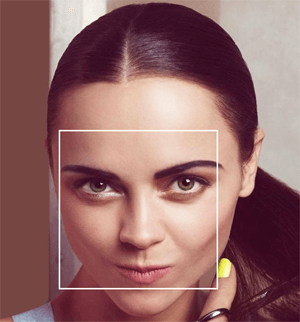

Some streamlining of your methods:
dojo.query('img').connect('onerror', function() { dojo.destroy(this); });Nice site by the way :) Keep up the Dojo posts :)
@Karl Tiedt: Applied to a collection — very nice! I’ll keep that in mind from this point forward.
Would you happen to have code to do this with prototype?
I wish images would fire an event if they didn’t load then we could put something in it’s place instead of going through every image checking. Kind of slow…
@Ben: They do — they fire an
onErrorevent.