MooTools Window Object Dumping
Ever want to see all of the information stored within the window property of your browser? Here's your chance.
The XHTML
<div id="console"></div>
We need a wrapper DIV that we'll consider a console.
The CSS
#console pre { font-family:Courier; font-size:11px; background:#000; color:lightgreen; margin:0 0 20px 0; padding:10px; }
#console h3 { color:navy; padding:3px 0; }
I like making this look like a command-line console.
The MooTools JavaScript
window.addEvent('domready',function() {
new Hash(window).each(function(value,property) {
new Element('h3',{ text: property }).inject('console');
new Element('pre',{ text: value }).inject('console');
});
});
Depending on what you have loaded into the page as a JavaScript framework, the amount stored within the window object will vary.
Fun! You could opt to just log all of this to Firebug's console but the above works in all browsers.




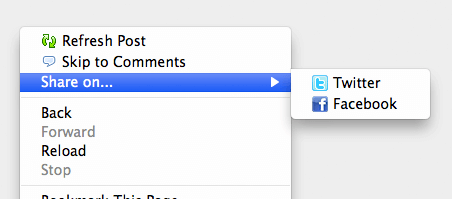
This is really helpful. I find myself doing something similar all the time. But usually I am
console.log-ingJSON.encode(window)which does not look very niceHey David, that’s pretty cool, I like it!