iPhone-Style Password Inputs with Appcelerator Titanium
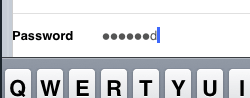
Most mobile applications ask you for your credential so that they may verify your account and pull information via an API. My mobile application is no different. The problem I ran into was that I couldn't find the method by which to emulate the iPhone's password field behavior. Luckily a quick search gave me the answer:
// Create the text field
var formElement = Titanium.UI.createTextField({
value: "",
width: 100,
height: "auto",
hintText: "Password",
passwordMask: true
});
Setting the passwordMask property to true provides the true iPhone-style password masking that I desired. Now all but the last letter in the password are properly hidden!
![CSS Filters]()
CSS filter support recently landed within WebKit nightlies. CSS filters provide a method for modifying the rendering of a basic DOM element, image, or video. CSS filters allow for blurring, warping, and modifying the color intensity of elements. Let's have...
![Detect DOM Node Insertions with JavaScript and CSS Animations]()
I work with an awesome cast of developers at Mozilla, and one of them in Daniel Buchner. Daniel's shared with me an awesome strategy for detecting when nodes have been injected into a parent node without using the deprecated DOM Events API.
![Google-Style Element Fading Using MooTools or jQuery]()
Google recently introduced an interesting effect to their homepage: the top left and top right navigation items don't display until you move your mouse or leave the search term box. Why? I can only speculate that they want their homepage as...
![MooTools OpenLinks Class – Updated]()
A long time back I coded a MooTools class called OpenLinks. The class is quite useful but the code...sucks. I've gotten much better with MooTools over the past years so I thought I'd go back and update the class to be better, faster...
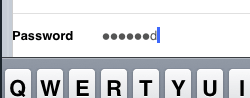



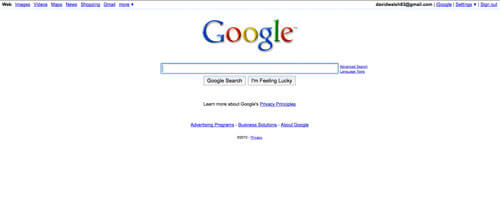

Good, that was what I search and arrive here ;)