Package Your Firefox Extension into an XPI
Yesterday I detailed the file/folder structure of a Firefox extension. Once you have your extension ready for testing, you need to package everything together into an XPI file. Luckily there's a quick and easy way to do so.
chrome.manifest Review
content myExtension jar:chrome/myExtension.jar!/content/ overlay chrome://browser/content/browser.xul chrome://myExtension/content/myExtension.xul skin myExtension classic/1.0 jar:chrome/myExtension.jar!/skin/
Remember that the XPI build is based upon the chrome.manifest file.
The Shell / Cygwin Directives
cd myExtension/chrome zip -r myExtension.jar content/* skin/*
We enter the chrome directory and generate a myExtension.jar file which holds all of the extension assets.
cd .. zip myExtension.xpi install.rdf chrome.manifest chrome/myExtension.jar
We navigate to the top level extension directory and generate a myExtension.xpi file which serves as the extension's install package. That's all!
Now you have no excuses not to create your Firefox extension! When you have one completed, post it in the comments below -- I can't wait to see what you come up with!




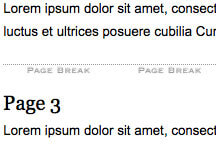
:)
http://mozilla-firefox-extension-dev.blogspot.com/2004/11/build-your-firefox-extension-with-ant.html
@blaka: Ant is awesome but if I posted that without a few Ant tutorials I’d be assassinated!
can you explain your chrome.manifest example? i’m confused
Most excellent, Walsh!
Your a step forward yourself now! Good
Nice tip! Thks
Usefull tip!
Thanks