CSS Image Filters in Internet Explorer
Internet Explorer provides for some really interesting CSS image effects. Of course, these effects are useless in any other browser (just how Microsoft intended) but they should be used like any other browser-dependent functionality -- used as enhancements only.
Note: Only IE users will see these image effects. Please switch to IE to experience the image effects.
Original Image
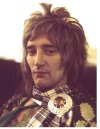
Horizontal Flip
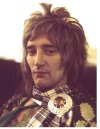
.hflip { filter:fliph; }
Vertical Flip
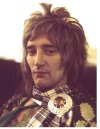
.vflip { filter:flipv; }
The Wave
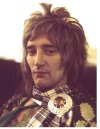
.wave { filter:wave(add = 0, freq = 5, lightstrength = 10, phase = 100, strength = 20); }
Frame Fade
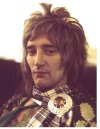
.frame { filter:alpha(opacity = 100, finishopacity = 0, style = 3, startx = 20, starty = 40, finishx = 0, finishy = 0); }
X-Ray / Inverse
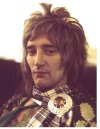
.xray { filter:xray; }
Blur
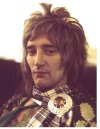
.blur { filter:blur(add = 0, direction = 300, strength = 10); }
Grayscale
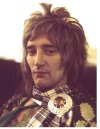
.gray { filter:gray; }



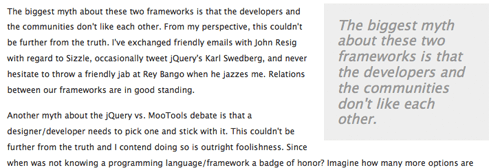

I like the effects, gives you more management to the images which are one of the type of contents that are not available to manipulate in css (including objects{videos, animations…}).
Sad that IE can give you manipulation in this, but it doesn’t get better in supporting more transparency in png images.
Cute, but IE can’t do much of anything else right, so why bother? With every other browser near passing Acid3, while IE8 still struggles with basic properties, you should make an article about the multitude of standard things that can be done on every other browser but doesn’t work on IE.
These are interesting. Don’t forget about DropShadow(color,offX,offY)! Note that this will prevent your CSS from validating but neat effects.
Nice, Just wish IE would support more common image styles like Tony mentioned instead of making their own ones up.
However saying that IE8 is getting better in CSS support than IE7/6.
Does anyone know of a way of doing this in FF i wonder?
@pfwd:
So I think that FF3 was going to have a similar feature called image filters but it got pulled. Maybe FF4?
The only way I know of doing it so it works cross-browser is to use 2 separate images and do a rollover, which of course can be done using pure CSS with no javascript (in case user has scripting disabled). Example:
div#01 //set an id for the div { height: XXpx; //where XX is your actual dimension width: XXpx; //ditto background-image: url('image_a.jpg'); display: block; } div#01:hover { background-image: url('image_b.jpg); } .hide //define a class for image preload { display: none; }In your HTML:
I’ve tried this in IE, Firefox, and Safari and it works in all 3
After 3 years, using IE10, can’t see the flipped images any more. Good to see how MSFT is embracing standards. It would be nice if W3C would have choose these CSS bits as standard. So older websites won’t have to make a change. For the people who bash IE for DX filters, they must know that IE team included these features when nobody was interested in web (back in ’97). Guess they deserve some credit..
sadly… all those effects don’t work in IE11 (Windows 7)
and it seems there are no ways to have blur effect always in IE11…
You probably want this: https://davidwalsh.name/css-filters
What versions of IE are you talking about in this article? I tried this in IE 11 and I didn’t get any effects. I did some googling, does this only work on IE 9 or below?
You probably want this: https://davidwalsh.name/css-filters
Sorry, but NOTHING of this works in my IE11 on Windows 7. All images look unchanged. You guys do really see effects in IE? (not Edge) What’s wrong on my side?