Cross Domain Canvas Images
You can do some really awesome stuff with images when you push their data into canvas. And of course, when you're done playing around with the image, you can export the canvas data to an IMG element and data URI. What we sometimes don't remember, however, is that the cross-origin rules apply to those images, so if you try to convert an image from another host to canvas, you'll get an error. You can use this snippet from HTML5 Boilerplate within the image host domain's .htaccess file to allow cross-origin data reading of images:
<IfModule mod_setenvif.c>
<IfModule mod_headers.c>
<FilesMatch "\.(cur|gif|ico|jpe?g|png|svgz?|webp)$">
SetEnvIf Origin ":" IS_CORS
Header set Access-Control-Allow-Origin "*" env=IS_CORS
</FilesMatch>
</IfModule>
</IfModule>
Allowing for CORS within .htaccess then allows you to pull image data when the image is on another domain. This is especially useful on CDNs! .htaccess is a life-saver sometimes!
![Vibration API]()
Many of the new APIs provided to us by browser vendors are more targeted toward the mobile user than the desktop user. One of those simple APIs the Vibration API. The Vibration API allows developers to direct the device, using JavaScript, to vibrate in...
![Creating Scrolling Parallax Effects with CSS]()
Introduction
For quite a long time now websites with the so called "parallax" effect have been really popular.
In case you have not heard of this effect, it basically includes different layers of images that are moving in different directions or with different speed. This leads to a...
![PHP Woot Checker – Tech, Wine, and Shirt Woot]()
If you haven't heard of Woot.com, you've been living under a rock. For those who have been under the proverbial rock, here's the plot:
Every day, Woot sells one product.
Once the item is sold out, no more items are available for purchase.
You don't know how many...
![Create GitHub-Style Buttons with CSS and jQuery, MooTools, or Dojo JavaScript]()
I'm what you would consider a bit of a GitHub fanboy. We all know that GitHub is the perfect place to store repositories of open source code, but I think my love of GitHub goes beyond that. GitHub seems to understand that most...




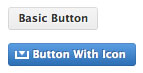
I’m finding that I get CORS errors when I request from my own site and then convert them to base64 images using the “canvas technique” referred to here. Is that expected?