MooTools Flashlight Effect
Another reason that I love Twitter so much is that I'm able to check out what fellow developers think is interesting. Chris Coyier posted about a flashlight effect he found built with jQuery. While I agree with Chris that it's a little corny, it is a neat effect so I ported it over to MooTools.
The Imagery
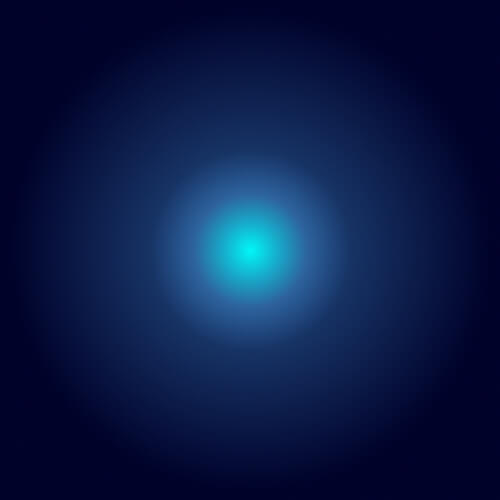
The CSS
body { background:#00022a url(flashlight.jpg) 50% 50% no-repeat; }
The MooTools JavaScript
window.addEvent('domready',function() {
$(document.body).addEvent('mousemove',function(e) {
this.setStyle('background-position',[e.page.x - 250,e.page.y - 250]);
});
});
What's really impressive about this effect is how little code is involved. While I wouldn't recommend this for a commercial website, it doesn't have some fun value.
![How I Stopped WordPress Comment Spam]()
I love almost every part of being a tech blogger: learning, preaching, bantering, researching. The one part about blogging that I absolutely loathe: dealing with SPAM comments. For the past two years, my blog has registered 8,000+ SPAM comments per day. PER DAY. Bloating my database...
![Serving Fonts from CDN]()
For maximum performance, we all know we must put our assets on CDN (another domain). Along with those assets are custom web fonts. Unfortunately custom web fonts via CDN (or any cross-domain font request) don't work in Firefox or Internet Explorer (correctly so, by spec) though...
![Smooth Scrolling with MooTools Fx.SmoothScroll]()
I get quite a few support requests for my previous MooTools SmoothScroll article and the issue usually boils down to the fact that SmoothScroll has become Fx.SmoothScroll. Here's a simple usage of Fx.SmoothScroll.
The HTML
The only HTML requirement for Fx.SmoothScroll is that all named...
![AJAX Username Availability Checker Using MooTools 1.2]()
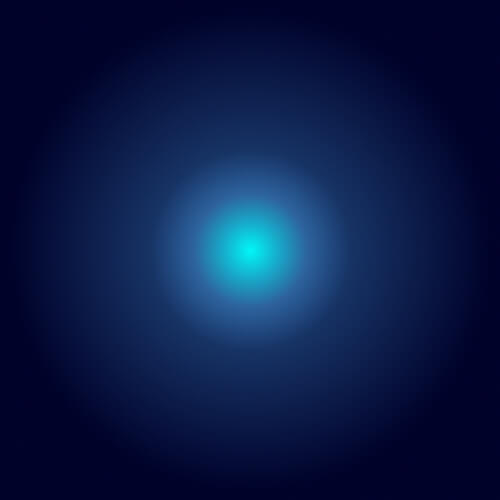




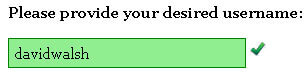
I don’t know when this would be useful. Probably never. But it still is pretty interesting.
Yeah, probably not the most useful thing in the world, but fun none the less.
this can be usefull for smal background images i think, or if u want to highlighting some spots in text @ mouseover, for example a line from a long text
ps: didnt work right in FF3.1 beta wind/vis if u scrool is see, scrooled down a little bit and the background image is not on mouse position (cant post image because curser is not on screen
Cool. ;)
haha this is dope. Very clever~
This is a sweet MooTools effect. It seems that Chris code is running smoother within my browser rather then yours. Your background image is cooler though David. :DD
ps2nd: in the new safari beta it has the same bug as FF3.1b
Nice one, very creative!
BTW, You should add scroll offset to the position.
And MooTools Element#setStyle supports getting an array of integers so you could do
element.setStyle("background-position",[x,y]);without concatenating ‘px’.
Agreed; not useful, but pretty cool. Ran into the same problem as a few people above, but it looks like Elad has suggested a fix.
Agreed with Elad. David, try changing ‘e.client’ to ‘e.page’.
Thanks for the tips everyone. I put about 5 minutes into this whole thing. I’ll update as soon as I get the chance.
Good catch everyone — updated.
we have download mootool.js and then its not working properly the flash light strucking some where
Oh, and by the way everyone, I know this is a total “webmaster” technique. I would never use it. Hahaha.
Hey David, Neat script.
Is there a way that you can do this with a DIV or Image rather than the body ?
I have this script I am working on, http://dev.lendrum.co.nz/image/index.php?l=&t=180&x=500&y=180
and want to put a box over the image on mouse over. ( as a target crop box ).
Actually, I think it’s totally useful for a ‘coming soon’ or ‘under construction’ site – thanks a bunch David!
I’m using it here: http://www.thecircuitsound.com
Cool …Very useful to me…
Thanks ..
This would be great for posting spoilers on IMDB or similar.
Seems like the links don’t hide in the darkness in Chrome and FF3…hope u can fix this. And thanks a lot for this
Here is an interesting real world example of this effect on a South African digital agency called Stonewall+:
http://www.stonewall.co.za
Wow, I wrote that page months ago just for grins and put it on the CSS_Tricks forum. Glad to hear that people like the idea, though I’m the first to admit it has little practical application.
I can imagine the effect utilized on kids’ site, count the cows, or where is daddy’s key for example :P.
David, Hi. Thanks for making this available. I’m interested in modifying the javascript to to trigger upon right click. I’m using the jQuery version. Any solutions? Thanks. Rob
Thanks for this tutorial dave. I separated the code into external files. I couldn’t get the flashlight to work. I think the problem is with the calling of the Mootools. How do I call Mootools in an HTML document?
I used to call the style sheet and it works fine.
I think this will be a useful feature for a new product launch page where teaser images are shown for one to see the status of the product. Just fun.
Will appreciate a reply from anybody who can help me out.
Second paragraph should have been: I used “” to call the style sheet.
Hi,
Do you think it is possible to make the “flashlight” discovers a background image?
I saw on a site the following effect: http://www.theatre-des-varietes.fr/ (the site of a French theater. They used flash for effect).
The worry is that CSS can not assign multiple background to the same area … suddenly, I found no solution for a similar effect …
Hello, I don´t understand how I can use the JS and css, because it don´t function…
Thanks :)
I really found it useful to me.
But the problem is I use dreamweaver and I don’t know how to put this flashlight effect to my website.
If someone know how, please tell me.