WordPress Plugin: Remove Posts in Category From Homepage
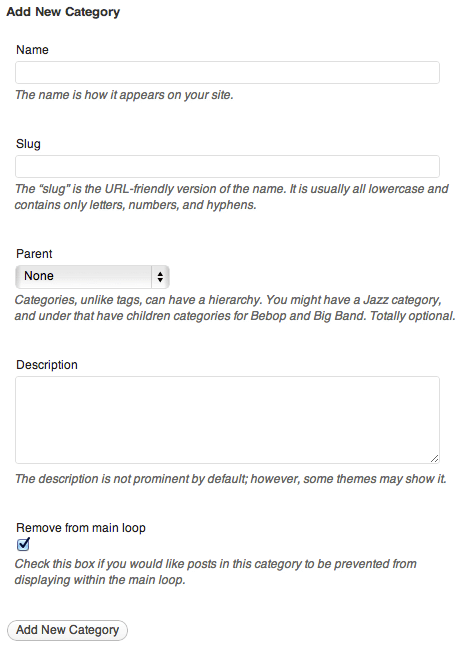
Being a WordPress user for some time, I've always wanted to create a WordPress plugin but I've hesitated. I've not run into an issue that I couldn't find an existing plugin for, and the thought of maintenance on a WordPress plugin seemed daunting because I only use WordPress for this blog. With an added feature to my redesign, however, I found the perfect use case: preventing posts in a giving category from displaying on the homepage. I've detailed the PHP snippet for preventing posts in a category from the homepage, but that only works within the theme that hosts the functions.php file. By creating the Remove Posts in Category From Homepage plugin, this functionality now works across all themes!
The Setup
The goal was to ensure the plugin was as lightweight and simple as possible. Other goals included:
- Encompassing all plugin code in one file
- Using only one database record; to do this, we'll keep an array of categories which should be prevented from hitting the homepage
- Allowing the ability to toggle this option on the "Add Category" and "Edit Category" pages
Achieving these goals became simple due to WordPress' awesome plugin API.
The PHP
I'll explain the PHP code step by step. We start out by defining a few important variables:
$RCFH_LOOP_LABEL = 'Remove from main loop'; $RCFH_LOOP_DESCRIPTION = 'Check this box if you would like posts in this category to be prevented from displaying within the main loop.'; $RCFH_LOOP_OPTION_KEY = 'remove-loop-cats';
The first two variables will be used in the "Add Category" and "Edit Category" forms, while the last var represents the option name we'll use to set and get categories in the database. Next we add a checkbox to the "Edit Category" screen:
<?php
// Add the extra field to the EDIT category page
add_action('category_edit_form_fields', 'rcfh_loop_field_edit');
function rcfh_loop_field_edit($term) {
global $RCFH_LOOP_LABEL, $RCFH_LOOP_DESCRIPTION, $RCFH_LOOP_OPTION_KEY;
$value = get_option($RCFH_LOOP_OPTION_KEY);
if(!$value) {
$value = array();
}
$checked = in_array($term->term_id, $value);
?>
<tr class="form-field">
<th scope="row" valign="top"><label for="removeMainLoop"><?php _e($RCFH_LOOP_LABEL); ?></label></th>
<td>
<input type="checkbox" name="remove-loop" id="removeMainLoop"<?php echo $checked ? ' checked="checked"' : ''; ?> value="1" /><br />
<span class="description"><?php _e($RCFH_LOOP_DESCRIPTION); ?></span>
</td>
</tr>
<?php } ?>
The cl_loop_field_edit function, which is executed during the category_edit_form_fields action, retrieves the option value and checks to see if the given category ID is in the list of categories which shouldn't display on the homepage - if so, the checkbox is checked.
The next step is adding the same form field to the "Add Category" screen:
<?php
// Add the extra field to the ADD category page
add_action('category_add_form_fields', 'rcfh_loop_field_create');
function rcfh_loop_field_create() {
global $RCFH_LOOP_LABEL, $RCFH_LOOP_DESCRIPTION;
?>
<div class="form-field">
<label for="removeMainLoop"><?php _e($RCFH_LOOP_LABEL); ?></label>
<input type="checkbox" name="remove-loop" id="removeMainLoop" value="1" />
<p><?php _e($RCFH_LOOP_DESCRIPTION); ?></p>
</div>
<?php } ?>
With the checkbox added to both forms, the next step is creating a function which saves the value of the checkbox during add and edit transactions. The function, named cl_save_loop_value, will execute during edit_category and create_category actions:
// Add action for saving extra category information
add_action('edit_category', 'rcfh_save_loop_value');
add_action('create_category', 'rcfh_save_loop_value');
function rcfh_save_loop_value($id) {
global $RCFH_LOOP_OPTION_KEY;
$value = get_option($RCFH_LOOP_OPTION_KEY);
if(!$value) {
$value = array();
}
// Add or remove the value
if(isset($_POST['remove-loop'])) {
array_push($value, $id);
}
else {
$value = array_diff($value, array($id));
}
// Ensure no duplicates, just for cleanliness
$value = array_unique(array_values($value));
// Save
update_option($RCFH_LOOP_OPTION_KEY, $value);
}
You'll note that some cleanup is done at the end to ensure there are no duplicate category keys in the array. Also know that WordPress serializes the array before placing it in the database. The last step is creating a pre_get_posts action function to prevent posts in the selected categories from displaying in the main loop:
// Filter for removing said category posts from main loop
add_action('pre_get_posts', 'rcfh_prevent_posts');
function rcfh_prevent_posts($query) {
global $RCFH_LOOP_OPTION_KEY;
// Only remove categories if it's the main query/homepage
if($query->is_home() && $query->is_main_query()) {
$value = get_option($RCFH_LOOP_OPTION_KEY);
// Modify query to remove posts which shouldn't be shown
if(count($value)) {
$query->set('cat', '-'.implode(',-', $value));
}
}
}
And with that, the plugin is complete! There's a fair amount of PHP but all the user needs to do is enable the plugin and toggle checkboxes!
Taking the time to finally create a WordPress plugin was worth it. I gained appreciation for the numerous WordPress plugin creators out there, and I got better acquainted with WordPress' hook/action system. Hopefully you find this plugin useful and you find inspiration to have a go at creating your own plugin!




Great contribution to wordpress community :)
Great plugin. Thanks.
Great plugin.
I think using is_front_page() on the condition instate of is_home() will give it more flexibility.
Useful plugin, thanks for info.
Hey man you saved my bacon – thanks tons
How about the other way around? Having only the posts with a certain category showing up on the homepage? Is that possible?
Absolutely, just remove the “-” from this code:
$query->set('cat', '-'.implode(',-', $value));I would like the category to show in RSS but not the wordpress homepage. Is there an option for this?
never mind I should have installed plugin first :D now I see that there is a separate option.
Thanks for a simple compact and very useful plugin.
Holy smokes – it works! What a great plugin. Thanks – very much.