Simple Username Creation Validation with PHP
When I create login areas (mostly intranets) for small websites, I'm always asked by the customer to keep
usernames to letters and numbers. That means no email addresses as usernames
and special characters like "_", "-", and ".". This, in my customer's mind,
keeps the login easy for their users and limits the number of support calls
they will receive. While I don't recommend disallowing common username
characters like the ones cited above, I do understand their need for simplicity.
Here's how, using PHP, I validate that a username is only letters and numbers.
The PHP
function validate_username($input,$pattern = '[^A-Za-z0-9]')
{
return !ereg($pattern,$input);
}
It's as easy as that. I don't go as far as using this for passwords, but you could if you wanted to. I'll also mention that if I want to allow non-alphanumeric characters, I just need to change the function's pattern. Easy enough!
![5 More HTML5 APIs You Didn’t Know Existed]()
The HTML5 revolution has provided us some awesome JavaScript and HTML APIs. Some are APIs we knew we've needed for years, others are cutting edge mobile and desktop helpers. Regardless of API strength or purpose, anything to help us better do our job is a...
![I’m an Impostor]()
This is the hardest thing I've ever had to write, much less admit to myself. I've written resignation letters from jobs I've loved, I've ended relationships, I've failed at a host of tasks, and let myself down in my life. All of those feelings were very...
![Create a 3D Panorama Image with A-Frame]()
In the five years I've been at Mozilla I've seen some awesome projects. Some of them very popular, some of them very niche, but none of them has inspired me the way the MozVR team's work with WebVR and A-Frame project have.
A-Frame is a community project...
![External Site Link Favorite Icons Using MooTools and CSS]()
I recently came upon an interesting jQuery article about how you can retrieve all external links within a page, build the address of the site's favorite icon, and place the favorite icon along side the link. I've chosen a different approach which...



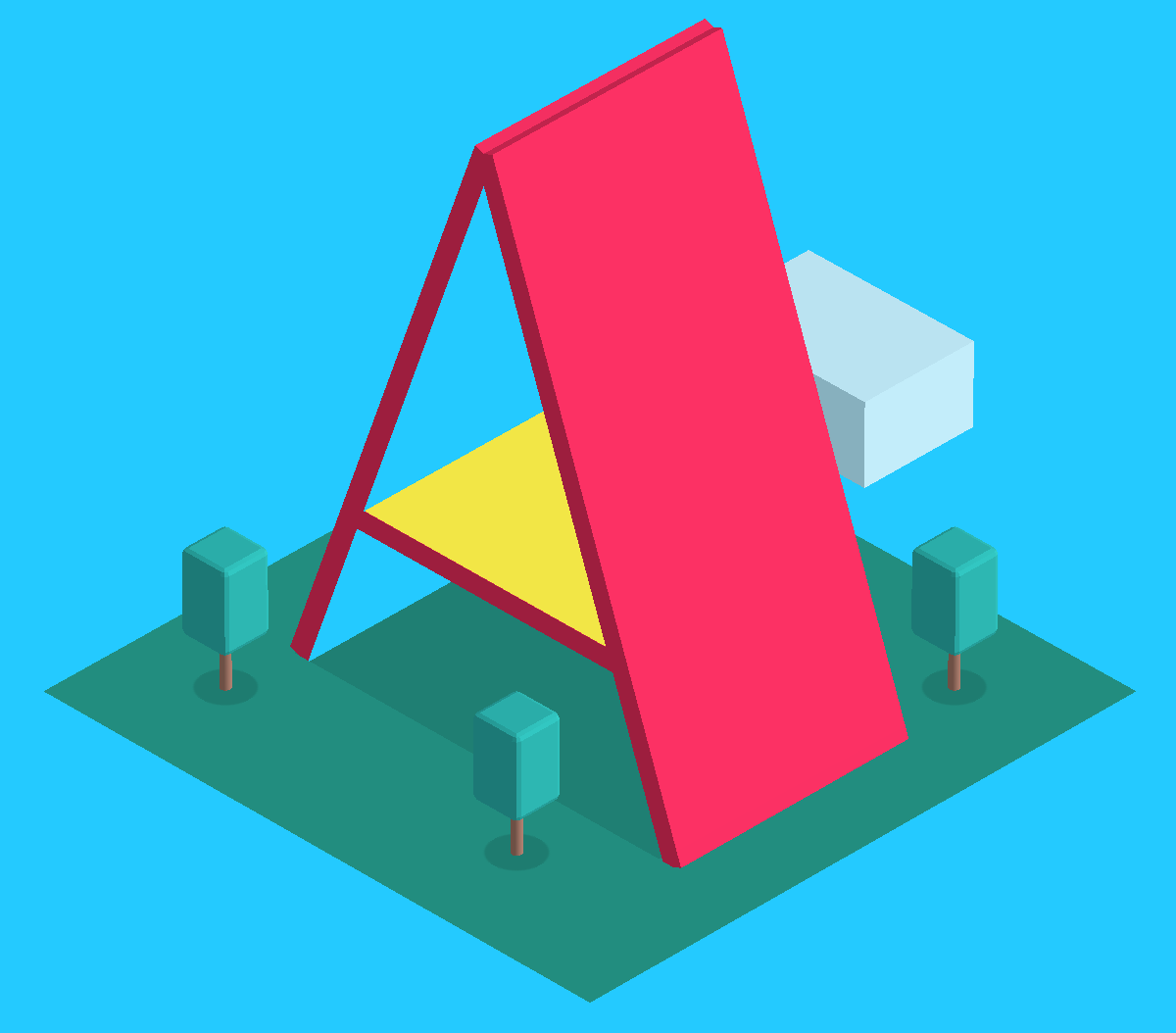

I like the approach — instead of matching a word boundary e.g. ^[a-zA-z0-9]*$ you match the first invalid character. I wonder what the speed difference is…
BTW, you can use [^\w\d] insead ;) It’s lazier
My bad. You cant use \w since it matches _ as well. On the other hand \w handles \d, so if you are looking for something quick for chars, digits and _ — you can use \w.
You could also use PHP’s ctype_alnum to match only alphanumeric characters
which matches (ever so slightly) faster than its equivalent regular expression,
and still retain future flexibility by using something like:
function username($input, $pattern = false) { return ($pattern) ? !ereg($pattern, $input) : ctype_alnum($input); }Of course the speed difference is on the order of nanoseconds,
but it is faster nonetheless.
A better method name would be useful. ;)
@Jeff: Ooops. I have this function within a class. I actually use it like this:
if($valid->username($input)) { // move on... }I simply didn’t rename it for the blog. I’ll do that quick!
A word of warning,
eregis being removed in PHP6 because of the more powerful and usually fasterpreg. Altering your code to work withpregsis easy and safer should the server you’re on upgrade to PHP6 sometime in the future:function validate_username($input, $pattern = '/[^A-Za-z0-9]/') { return !preg_match($pattern, $input); }ereg will be deprecated in php 5.3 and removed in 6, use preg instead
ereg is not available in php 5.3.0
any alternative for this ?
I’m rather new to regexp, and am just trying to get something exactly like this to work, but it just isn’t. I got annoyed, and then simplified as much as possible to this:
and it isn’t responding anything except 0, no matter what I try.
Oops sorry. Anyways, it’s just a text input that posts to itself, and it deals with the post by doing
if(!is_null($_POST["f"])){ $input=$_POST["f"]; $pattern = '[^A-Za-z0-9]'; $a=preg_match($pattern,$input); echo $a; }The Best way I recommend is this :-
$str = ""; function validate_username($str) { $allowed = array(".", "-", "_"); // you can add here more value, you want to allow. if(ctype_alnum(str_replace($allowed, '', $str ))) { return $str; } else { $str = "Invalid Username"; return $str; } }