Twitter META Tags
Facebook implemented Open Graph META tags to allow developers more customization of how their site's content is represented on the Facebook website when shared. Adding these META tags, which take all of five minutes, can have an incredible impact when it comes to marketing. Twitter recently implemented their own META tags for Twitter Cards; per my post:
One of my favorite social APIs was the Open Graph API adopted by Facebook. Adding just a few META tags to each page allowed links to my article to be styled and presented the way I wanted them to, giving me a bit of control over how my content is presented on Facebook. Twitter's new Twitter Cards API allows for the same idea: add META tags to your pages to allow links to your site to be more informational when tweeted. Implementing Twitter Card META tags on your site takes five minutes, applying for approval from Twitter takes another five minutes, and from that point forward, your content is presented much more professionally. Let's get started!
Be sure to ready my Twitter Card tutorial so you can implement Twitter's likewise marketing tool!
![7 Essential JavaScript Functions]()
I remember the early days of JavaScript where you needed a simple function for just about everything because the browser vendors implemented features differently, and not just edge features, basic features, like addEventListener and attachEvent. Times have changed but there are still a few functions each developer should...
![5 Ways that CSS and JavaScript Interact That You May Not Know About]()
CSS and JavaScript: the lines seemingly get blurred by each browser release. They have always done a very different job but in the end they are both front-end technologies so they need do need to work closely. We have our .js files and our .css, but...
![Create a Dynamic Flickr Image Search with the Dojo Toolkit]()
The Dojo Toolkit is a treasure chest of great JavaScript classes. You can find basic JavaScript functionality classes for AJAX, node manipulation, animations, and the like within Dojo. You can find elegant, functional UI widgets like DropDown Menus, tabbed interfaces, and form element replacements within...
![Send Email Notifications for Broken Images Using jQuery AJAX]()
It's usually best to repair broken image paths as soon as possible because they can damage a website's credibility. And even worse is having a user tell you about it. Using jQuery and PHP, you can have your page automatically notify you of broken...


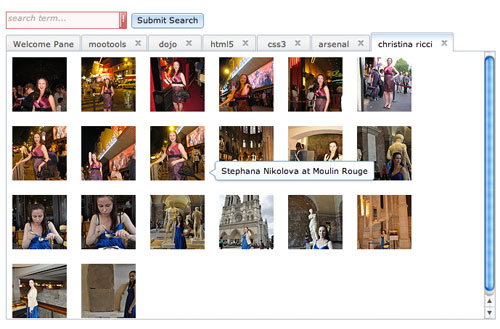

Hi, nice article. The tutorial link is great.