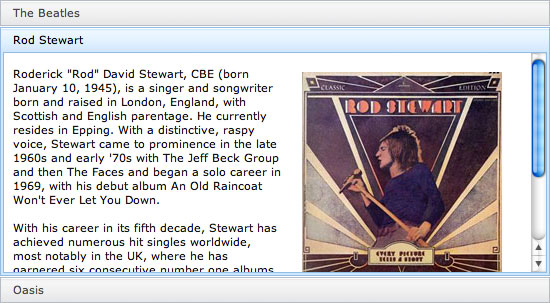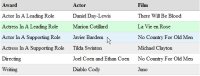Submit Button Enabling
"Enabling" you ask? Yes. We all know how to disable the submit upon form submission and the reasons for doing so, but what about re-enabling the submit button after an allotted amount of time. After all, what if the user presses the "stop" button immediately after submitting the form? They'd be screwed. Why not re-enable the submit button after an allotted amount of time so that the user may re-submit?
The MooTools JavaScript
window.addEvent('domready',function() {
var subber = $('submit');
subber.addEvent('click',function() {
subber.set('value','Submitting...').disabled = true;
(function() { subber.disabled = false; subber.set('value','Resubmit'); }).delay(10000); // how much time? 10 seconds
});
});
Of course, this isn't ideal in all situations. It is, however, a nice touch if your system can accommodate for it.
Update: Upon submission, the button's message changes to "submitting..." and once enabled, the message changes to "Resubmit." Thank you to Facundo Corradini for the suggestion!
![Write Simple, Elegant and Maintainable Media Queries with Sass]()
I spent a few months experimenting with different approaches for writing simple, elegant and maintainable media queries with Sass. Each solution had something that I really liked, but I couldn't find one that covered everything I needed to do, so I ventured into creating my...
![CSS vs. JS Animation: Which is Faster?]()
How is it possible that JavaScript-based animation has secretly always been as fast — or faster — than CSS transitions? And, how is it possible that Adobe and Google consistently release media-rich mobile sites that rival the performance of native apps?
This article serves as a point-by-point...
![Create a Simple Dojo Accordion]()
Let's be honest: even though we all giggle about how cheap of a thrill JavaScript accordions have become on the web, they remain an effective, useful widget. Lots of content, small amount of space. Dojo's Dijit library provides an incredibly simply method by which you can...
![MooTools Zebra Tables Plugin]()
Tabular data can oftentimes be boring, but it doesn't need to look that way! With a small MooTools class, I can make tabular data extremely easy to read by implementing "zebra" tables -- tables with alternating row background colors.
The CSS
The above CSS is extremely basic.