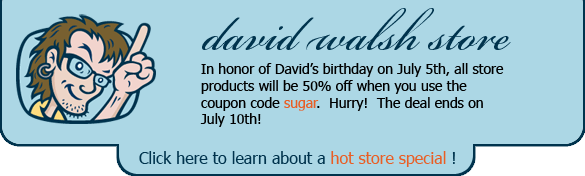Submit Button Enabling
"Enabling" you ask? Yes. We all know how to disable the submit upon form submission and the reasons for doing so, but what about re-enabling the submit button after an allotted amount of time. After all, what if the user presses the "stop" button immediately after submitting the form? They'd be screwed. Why not re-enable the submit button after an allotted amount of time so that the user may re-submit?
The MooTools JavaScript
window.addEvent('domready',function() {
var subber = $('submit');
subber.addEvent('click',function() {
subber.set('value','Submitting...').disabled = true;
(function() { subber.disabled = false; subber.set('value','Resubmit'); }).delay(10000); // how much time? 10 seconds
});
});
Of course, this isn't ideal in all situations. It is, however, a nice touch if your system can accommodate for it.
Update: Upon submission, the button's message changes to "submitting..." and once enabled, the message changes to "Resubmit." Thank you to Facundo Corradini for the suggestion!
![5 Awesome New Mozilla Technologies You’ve Never Heard Of]()
My trip to Mozilla Summit 2013 was incredible. I've spent so much time focusing on my project that I had lost sight of all of the great work Mozillians were putting out. MozSummit provided the perfect reminder of how brilliant my colleagues are and how much...
![Create a CSS Cube]()
CSS cubes really showcase what CSS has become over the years, evolving from simple color and dimension directives to a language capable of creating deep, creative visuals. Add animation and you've got something really neat. Unfortunately each CSS cube tutorial I've read is a bit...
![Build a Toggling Announcement Slider Using MooTools 1.2]()
A few of my customer have asked for me to create a subtle but dynamic (...I know...) way for them to advertise different specials on their website. Not something that would display on every page, but periodically or only the homepage. Using a trick...
![The Simple Intro to SVG Animation]()
This article serves as a first step toward mastering SVG element animation. Included within are links to key resources for diving deeper, so bookmark this page and refer back to it throughout your journey toward SVG mastery.
An SVG element is a special type of DOM element...