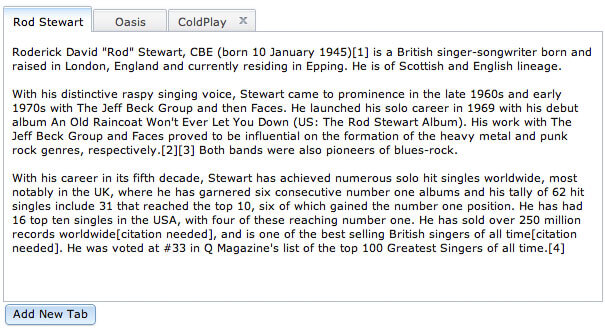Submit Button Enabling
"Enabling" you ask? Yes. We all know how to disable the submit upon form submission and the reasons for doing so, but what about re-enabling the submit button after an allotted amount of time. After all, what if the user presses the "stop" button immediately after submitting the form? They'd be screwed. Why not re-enable the submit button after an allotted amount of time so that the user may re-submit?
The MooTools JavaScript
window.addEvent('domready',function() {
var subber = $('submit');
subber.addEvent('click',function() {
subber.set('value','Submitting...').disabled = true;
(function() { subber.disabled = false; subber.set('value','Resubmit'); }).delay(10000); // how much time? 10 seconds
});
});
Of course, this isn't ideal in all situations. It is, however, a nice touch if your system can accommodate for it.
Update: Upon submission, the button's message changes to "submitting..." and once enabled, the message changes to "Resubmit." Thank you to Facundo Corradini for the suggestion!
![9 Mind-Blowing WebGL Demos]()
As much as developers now loathe Flash, we're still playing a bit of catch up to natively duplicate the animation capabilities that Adobe's old technology provided us. Of course we have canvas, an awesome technology, one which I highlighted 9 mind-blowing demos. Another technology available...
![6 Things You Didn’t Know About Firefox OS]()
Firefox OS is all over the tech news and for good reason: Mozilla's finally given web developers the platform that they need to create apps the way they've been creating them for years -- with CSS, HTML, and JavaScript. Firefox OS has been rapidly improving...
![Dijit’s TabContainer Layout: Easy Tabbed Content]()
One of Dojo's major advantages over other JavaScript toolkits is its Dijit library. Dijit is a UI framework comprised of JavaScript widget classes, CSS files, and HTML templates. One very useful layout class is the TabContainer. TabContainer allows you to quickly create a tabbed content...
![Create a Spinning, Zooming Effect with CSS3]()
In case you weren't aware, CSS animations are awesome. They're smooth, less taxing than JavaScript, and are the future of node animation within browsers. Dojo's mobile solution, dojox.mobile, uses CSS animations instead of JavaScript to lighten the application's JavaScript footprint. One of my favorite effects...