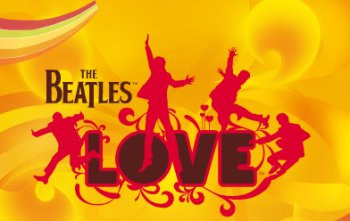Submit Button Enabling
"Enabling" you ask? Yes. We all know how to disable the submit upon form submission and the reasons for doing so, but what about re-enabling the submit button after an allotted amount of time. After all, what if the user presses the "stop" button immediately after submitting the form? They'd be screwed. Why not re-enable the submit button after an allotted amount of time so that the user may re-submit?
The MooTools JavaScript
window.addEvent('domready',function() {
var subber = $('submit');
subber.addEvent('click',function() {
subber.set('value','Submitting...').disabled = true;
(function() { subber.disabled = false; subber.set('value','Resubmit'); }).delay(10000); // how much time? 10 seconds
});
});
Of course, this isn't ideal in all situations. It is, however, a nice touch if your system can accommodate for it.
Update: Upon submission, the button's message changes to "submitting..." and once enabled, the message changes to "Resubmit." Thank you to Facundo Corradini for the suggestion!
![Serving Fonts from CDN]()
For maximum performance, we all know we must put our assets on CDN (another domain). Along with those assets are custom web fonts. Unfortunately custom web fonts via CDN (or any cross-domain font request) don't work in Firefox or Internet Explorer (correctly so, by spec) though...
![CSS @supports]()
Feature detection via JavaScript is a client side best practice and for all the right reasons, but unfortunately that same functionality hasn't been available within CSS. What we end up doing is repeating the same properties multiple times with each browser prefix. Yuck. Another thing we...
![Implementing Basic and Fancy Show/Hide in MooTools 1.2]()
One of the great parts of MooTools is that the library itself allows for maximum flexibility within its provided classes. You can see evidence of this in the "Class" class' implement method. Using the implement method, you can add your own methods to...
![9 More Mind-Blowing WebGL Demos]()
With Firefox OS, asm.js, and the push for browser performance improvements, canvas and WebGL technologies are opening a world of possibilities. I featured 9 Mind-Blowing Canvas Demos and then took it up a level with 9 Mind-Blowing WebGL Demos, but I want to outdo...