Show Hidden Files in Mac Finder
Setting up a new machine is a great time for me to write blog posts about configuration settings that I'd forgotten to document. Much of the time I refer back to this post to figure out how I did things like Add Dock Separators and add support for Xbox controllers.
One important configuration detail developers like myself need is the ability to view hidden and dot files from within Finder:
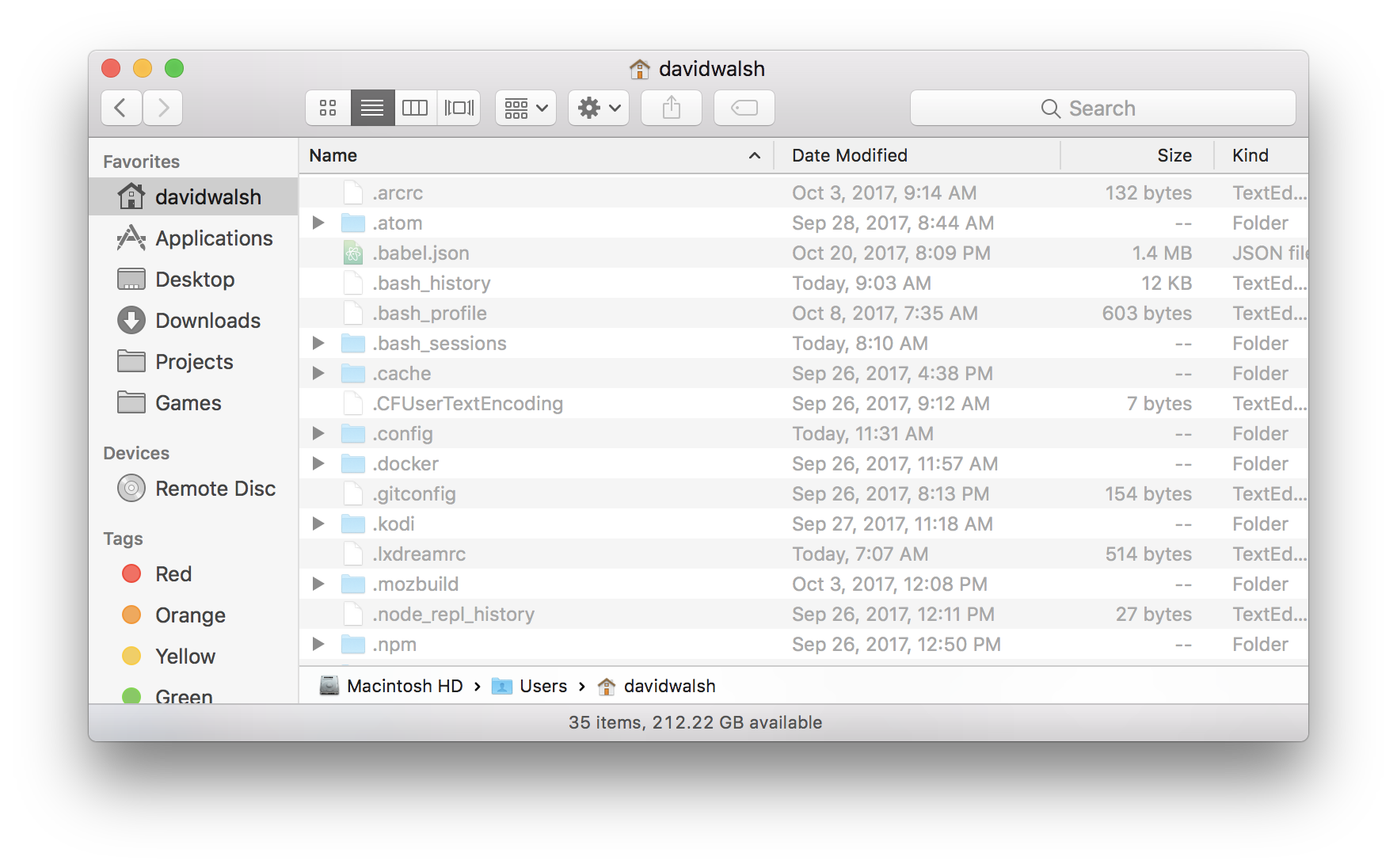
To show hidden files within Finder, execute the following from the command line terminal:
# Always show hidden files
defaults write com.apple.finder AppleShowAllFiles YES
# Reset Finder for the settings to take effect
killall Dock
You'd think your machine was empty until you see the mountain of hidden files that macOS hides by default! I understand why Apple hides these files by default: they want the machine to seem simple for most users. Us developers, however, need to know where all the skeletons are!
![Introducing MooTools Templated]()
One major problem with creating UI components with the MooTools JavaScript framework is that there isn't a great way of allowing customization of template and ease of node creation. As of today, there are two ways of creating:
new Element Madness
The first way to create UI-driven...
![Facebook Open Graph META Tags]()
It's no secret that Facebook has become a major traffic driver for all types of websites. Nowadays even large corporations steer consumers toward their Facebook pages instead of the corporate websites directly. And of course there are Facebook "Like" and "Recommend" widgets on every website. One...
![Implement the Google AJAX Search API]()
Let's be honest...WordPress' search functionality isn't great. Let's be more honest...no search functionality is better than Google's. Luckily for us, Google provides an awesome method by which we can use their search for our own site: the Google AJAX Search API.
![Using jQuery and MooTools Together]()
There's yet another reason to master more than one JavaScript library: you can use some of them together! Since MooTools is prototype-based and jQuery is not, jQuery and MooTools may be used together on the same page.
The XHTML and JavaScript
jQuery is namespaced so the...
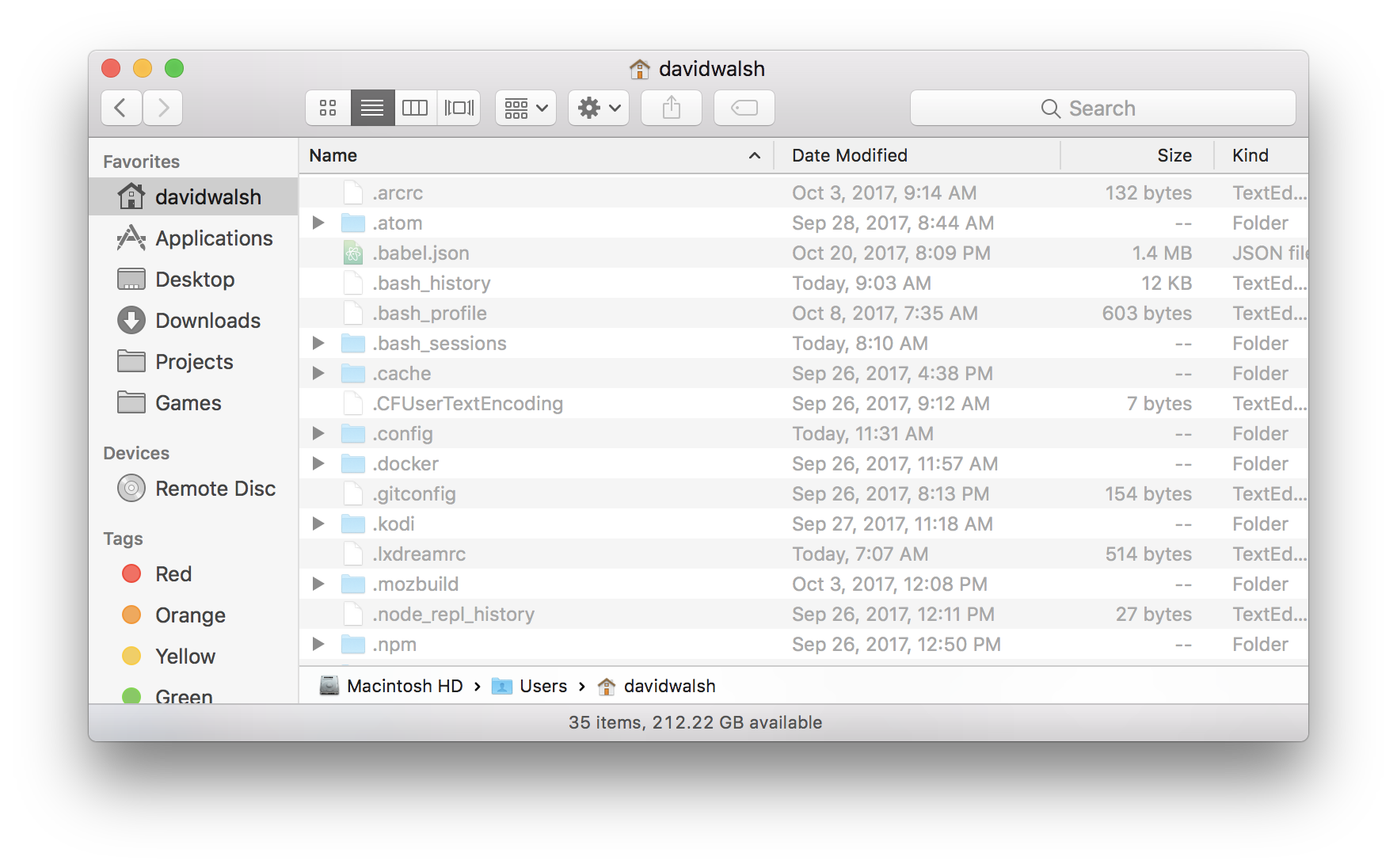



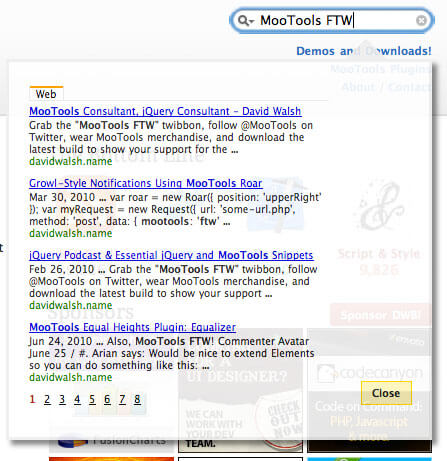

Cmd + Shift + .
I found it much quicker. Have a great day!
Easy to think about it. Cmd + Shift + dot (like a dotfiles — hidden files in mac OS)
I’ve setup two aliases for this so it’s easy to toggle between the modes.
Or you can use ⌘+ ⇧ + .
There is an easier way to do this. Just press ⌘⇧. in the Finder or open/save dialog.
When did this come out??? ⌘+ ⇧ + .