Set Chrome as Default Browser from Command Line
Whenever I see a desktop GUI to accomplish a given web-related task, I'm dying to know the underlying operating system interaction to accomplish the same feat. Many of the GUIs I use are just a front for a command line utility for that more experienced developers would use.
I set out to find the command line script for setting the system's default browser on OS X but apparently there isn't one, but I did find a command line script for setting Chrome as the default browser:
open -a "Google Chrome" --args --make-default-browser
The script above opens Google Chrome and asks for confirmation that you'd like to make it the default browser. I'm not aware of what command line scripts would make other browsers the default browser, and I'm a bit annoyed that there isn't a single script to do so!
![Interview with a Pornhub Web Developer]()
Regardless of your stance on pornography, it would be impossible to deny the massive impact the adult website industry has had on pushing the web forward. From pushing the browser's video limits to pushing ads through WebSocket so ad blockers don't detect them, you have...
![How I Stopped WordPress Comment Spam]()
I love almost every part of being a tech blogger: learning, preaching, bantering, researching. The one part about blogging that I absolutely loathe: dealing with SPAM comments. For the past two years, my blog has registered 8,000+ SPAM comments per day. PER DAY. Bloating my database...
![Use Custom Missing Image Graphics Using Dojo]()
A few months back I posted an article about how you can use your own "missing image" graphics when an image fails to load using MooTools and jQuery. Here's how to do the same using Dojo.
The HTML
We'll delegate the image to display by class...
![Create a Dynamic Flickr Image Search with the Dojo Toolkit]()
The Dojo Toolkit is a treasure chest of great JavaScript classes. You can find basic JavaScript functionality classes for AJAX, node manipulation, animations, and the like within Dojo. You can find elegant, functional UI widgets like DropDown Menus, tabbed interfaces, and form element replacements within...




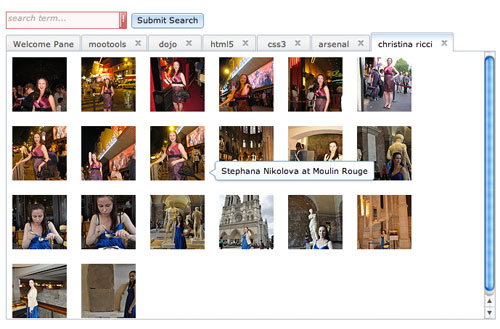
Too bad that still prompts you to accept the make default browser action/choice. That kind of detracts from the ability to fully automate system provisioning for instance. :(
Or simply go here:
OS X Yosemite:
1 – From the Apple menu, choose System Preferences, then click General.
2 – Click the “Default web browser” pop-up menu and choose a web browser, like Safari.
OS X Mavericks or earlier:
1 – Open Safari from the Applications folder, Dock, or Launchpad.
2 – From the Safari menu, choose Preferences.
3 – Click the General button.
4 – Choose a web browser from the “Default web browser” pop-up menu, like Safari.