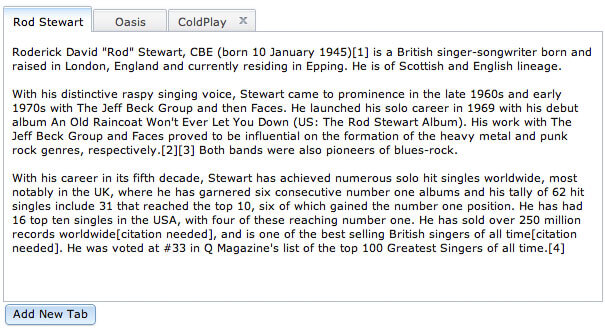Submit Button Enabling
"Enabling" you ask? Yes. We all know how to disable the submit upon form submission and the reasons for doing so, but what about re-enabling the submit button after an allotted amount of time. After all, what if the user presses the "stop" button immediately after submitting the form? They'd be screwed. Why not re-enable the submit button after an allotted amount of time so that the user may re-submit?
The MooTools JavaScript
window.addEvent('domready',function() {
var subber = $('submit');
subber.addEvent('click',function() {
subber.set('value','Submitting...').disabled = true;
(function() { subber.disabled = false; subber.set('value','Resubmit'); }).delay(10000); // how much time? 10 seconds
});
});
Of course, this isn't ideal in all situations. It is, however, a nice touch if your system can accommodate for it.
Update: Upon submission, the button's message changes to "submitting..." and once enabled, the message changes to "Resubmit." Thank you to Facundo Corradini for the suggestion!
![9 Mind-Blowing Canvas Demos]()
The <canvas> element has been a revelation for the visual experts among our ranks. Canvas provides the means for incredible and efficient animations with the added bonus of no Flash; these developers can flash their awesome JavaScript skills instead. Here are nine unbelievable canvas demos that...
![7 Essential JavaScript Functions]()
I remember the early days of JavaScript where you needed a simple function for just about everything because the browser vendors implemented features differently, and not just edge features, basic features, like addEventListener and attachEvent. Times have changed but there are still a few functions each developer should...
![Create a Simple News Scroller Using MooTools, Part I: The Basics]()
News scroller have been around forever on the internet. Why? Because they're usually classy and effective. Over the next few weeks, we'll be taking a simple scroller and making it into a flexible, portable class. We have to crawl before we...
![Dijit’s TabContainer Layout: Easy Tabbed Content]()
One of Dojo's major advantages over other JavaScript toolkits is its Dijit library. Dijit is a UI framework comprised of JavaScript widget classes, CSS files, and HTML templates. One very useful layout class is the TabContainer. TabContainer allows you to quickly create a tabbed content...