Remove Search Box Buttons in WebKit
I love all of the (relatively) new HTML5 INPUT element types. If you aren't using them...what the hell is wrong with you?! please do. New types like search and email make these form fields infinitely more usable on mobile. What I don't necessarily like is how WebKit adds the circular x button to the right of search boxes; they add a design element that was clashing with the site look and feel. After a quick search, I figured out how to remove it:
input[type='search']::-webkit-search-decoration,
input[type='search']::-webkit-search-cancel-button,
input[type='search']::-webkit-search-results-button,
input[type='search']::-webkit-search-results-decoration {
display: none;
}
No more unwanted icon in my design. Big thanks to Chris Coyier for this tip!
![6 Things You Didn’t Know About Firefox OS]()
Firefox OS is all over the tech news and for good reason: Mozilla's finally given web developers the platform that they need to create apps the way they've been creating them for years -- with CSS, HTML, and JavaScript. Firefox OS has been rapidly improving...
![5 HTML5 APIs You Didn’t Know Existed]()
When you say or read "HTML5", you half expect exotic dancers and unicorns to walk into the room to the tune of "I'm Sexy and I Know It." Can you blame us though? We watched the fundamental APIs stagnate for so long that a basic feature...
![Introducing MooTools Dotter]()
It's best practice to provide an indicator of some sort when performing an AJAX request or processing that takes place in the background. Since the dawn of AJAX, we've been using colorful spinners and imagery as indicators. While I enjoy those images, I am...
![CSS Circles]()
A while back I shared a clever technique for creating triangles with only CSS. Over the past year, I've found CSS triangles incredibly effective, especially when looking to create tooltips or design elements with a likewise pointer pattern. There's another common shape...




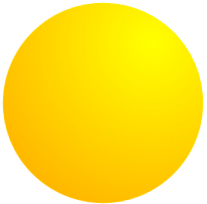
I have been searching this for ages. But please note that in some cases the default style does help user.