React Video Player
Streaming entertainment is a massive interest of mine as both a consumer and web developer. My love for streaming entertainment dates back to the early days of RealPlayer and the misery of a million codecs. Fast forward to today and I'm working a lot with ReactJS, as well as the dozens of streaming technologies like YouTube, Twitch, Facebook, and so on. That lead me to think: is there a good open source component for embedding videos from popular video providers?
Let's check out ReactPlayer, a very simple but useful streaming video player component for ReactJS!
Using the ReactPlayer component is really simple:
import ReactPlayer from 'react-player';
class App extends Component {
render() {
return (
<div>
<ReactPlayer
url='https://www.youtube.com/watch?v=rnwlWn603g4'
className='react-player'
playing
width='100%'
height='100%'
/>
</div>
);
}
}
ReactPlayer provides a number of options for both general and service-specific playback, also providing a number of event callbacks and even multi-source playback options.

ReactPlayer is an awesome utility for embedding popular media sources in your own site. The config is minimal and you can have any video service up and running in a few minutes.




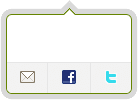
So besides the fact of having many “ready-made” solutions available these days, is there a reason to not just code the component up myself? I have a requirement to display a video on a welcome overlay before the user enters the site (5mb before any optimizations. I was doing a quick search for any ‘gotchas’ before implementing, but every article seems to just lean on some library. I have no issue with that, I’m just a fan of figuring it out myself for learning purposes.
How to turn off relevant video functions when pausing