Get Query String Parameters with JavaScript
Query string parameters have been incredibly useful on the server side since the internet took liftoff,
but it wasn't until AJAX-driven web apps became popular that we relied too much on them on the client side.
Not only do we grab parameter values but we also modify them dynamically with the History API,
so these parameters play a major role outside of the initial page load.
We've always been able to get the full query string via the window.location.search property:
console.log(window.location.search); // "?post=1234&action=edit"
...but in a world of setters, getters, and JSON, there must be a better way to get values than parsing a string, right?
After years of ugly string parsing, there's a better way: URLSearchParams Let's have a look at how we can
use this new API to get values from the location!
// Assuming "?post=1234&action=edit"
var urlParams = new URLSearchParams(window.location.search);
console.log(urlParams.has('post')); // true
console.log(urlParams.get('action')); // "edit"
console.log(urlParams.getAll('action')); // ["edit"]
console.log(urlParams.toString()); // "?post=1234&action=edit"
console.log(urlParams.append('active', '1')); // "?post=1234&action=edit&active=1"
URLSearchParams also provides familiar Object methods like keys(), values(),
and entries():
var keys = urlParams.keys();
for(key of keys) {
console.log(key);
}
// post
// action
var entries = urlParams.entries();
for(pair of entries) {
console.log(pair[0], pair[1]);
}
URLSearchParams reminds me a lot of the
classList API -- very simple methods yet
very useful.
JavaScript Fallback
While URLSearchParams is ideal, not all browsers support that API. There's a polyfill available but if you want a tiny function for basic query string parsing, the following is a function stolen from the A-Frame VR toolkit which parses the query string to get the key's value you'd like:
function getUrlParameter(name) {
name = name.replace(/[\[]/, '\\[').replace(/[\]]/, '\\]');
var regex = new RegExp('[\\?&]' + name + '=([^&#]*)');
var results = regex.exec(location.search);
return results === null ? '' : decodeURIComponent(results[1].replace(/\+/g, ' '));
};
With the function above, you can get individual parameter values:
getUrlParameter('post'); // "1234"
getUrlParameter('action'); // "edit"
Anyways, enjoy this function -- you'll find yourself needing it more than you think!




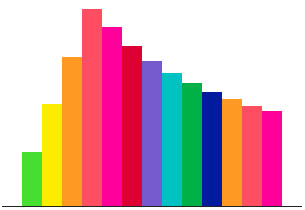
So on a tiny snippet like this, I wonder if caching the generated RegExp would help or hurt perf:
https://jsfiddle.net/0p17799t/
Honestly, why are you even thinking about performance for something like that? It’s not like something you need to do hundreds of times every second.
> I’d much rather the
searchproperty be akey: valueobject.Well, while something like PHP’s
$_GETwould be useful, it’s also true that query strings aren’t alwas URL-encoded maps.I’d love to have an additional property in
locationfor that, though.I’ve been using the following snippet for a while:
function getQueryVariable(variable) { var query = window.location.search.substring(1); var vars = query.split("&"); for (var i=0;i<vars.length;i++) { var pair = vars[i].split("="); if(pair[0] == variable){return pair[1];} } return(false); }lil’-uri does this quite nicely https://github.com/lil-js/uri
I built a tiny function to do this: https://github.com/travishorn/qs
Include qs.js in your HTML file, then call
. The output is:
{ post: "1234", action: "edit" }Too bad you can’t get object, with all parameters, with this API and you need to know what parameter to get.
Forgive me if I am wrong, but i am fairy certain the
.execmethod is not the way to do this anymore.I am using AddToAny for referral program.
I can’t figure how to custom a specific url.
The
url is : https://www.mywebsite.com/bravo/?r=number
(number is variable but always a number)
I would like to use this
url to custom the AddToAny share link. What I need as a restult is:
https://www.mywebsite.com/?r=number
Do you think it is possible using Javascript
In my case I can’t use
window.location.searchbecauseI am doing an ajax load into div.
In this case how can I read the param1 and 2 values when I am inside service.html?
Thank you for this function. I really enjoy using it! I would like to use it even more when time allows.
Joe’s code
(found here & above in his comment) seems to be better for performance from what I can see.
function getQueryVariable(variable) { var query = window.location.search.substring(1); var vars = query.split("&"); for (var i=0;i<vars.length;i++) { var pair = vars[i].split("="); if(pair[0] == variable){return pair[1];} } return(false); }URLSearchParams isn’t supported by IE so who can really use it
https://caniuse.com/#search=URLSearchParams
@Matt Doran – IE is pretty much dead. ~2.2% market share at the time of this comment. Microsoft Edge is its successor – or use older browser technologies to achieve roughly equivalent functionality.
I’m a total novice when it comes to understanding the logic behind how javascript parses values and the ‘order of things’ but here’s what I’m trying to do and perhaps someone can point me in the right direction?
I have a form that redirects on submit to a ‘thank you’ url like
http://www.domain.com/?CID=number (number is always a random number)
I need to extract ‘number’ and insert it into an pixel img URL such as:
http://www.otherdomain.com/sale.cfm?tracking=number
What I’ve tried is:
var urlParams = new URLSearchParams(window.location.search); var customerID = console.log(urlParams.get('CID')); var some_IMG = document.createElement("IMG"); shrsl_IMG.src = "https://www.otherdomain.com/sale.cfm?tracking="+customerID+""; document.body.appendChild(some_IMG);and then add
Yet I always get an undefined result.
Any help is appreciated!
Since it seemed like everyone kept wanting dictionary access here’s one I wrote up that can return a whole dictionary of query parameters or a single parameter with optional no-decode.
https://codepen.io/codyswartz/pen/LYpdgJE
For example, if you add some query parameters to this page and try it out:
https://davidwalsh.name/query-string-javascript?test=hello&datBoi=yep+its%20me%2B
getUrlParameters() // {test: "hello", datBoi: "yep its me+"} getUrlParameters().datBoi // "yep its me+" getUrlParameters(false, false) // {test: "hello", datBoi: "yep+its%20me%2B"} getUrlParameters('datBoi') // "yep its me+" getUrlParameters('datBoi', false) // "yep+its%20me%2B"var keys = urlParams.keys(); for(key of keys) { console.log(key); } // post // action var entries = urlParams.entries(); for(pair of entries) { console.log(pair[0], pair[1]); }This technique is full Branded, Thanks a lot