Detect Pseudo-Element Animation Support
A while back I posted an interesting tidbit from Daniel Buchner which allows developers to detect DOM node insertions with JavaScript and CSS animations; an awesome trick driven by CSS animations. Lea Verou recently posted another detection snippet driven by CSS animations: detecting pseudo-element animation support. Here's how she did it!
The CSS
The test case can use any pseudo-element; in this case we'll use :before:
/**
* Animation on pseudo-elements test
*/
@keyframes color { from,to { color: rgb(0, 255, 0); } }
.testElement:before {
content: '(...testing animation support...)';
color: rgb(255, 0, 0);
animation: color 1s infinite;
-webkit-animation: color 1s infinite;
}
A simple color animation is assigned to the pseudo-element and a spot-check of generated content will tell you if animation is supported (green) or not (red). At the time of this post, only Firefox and Chrome support animation of psuedo-elements.
JavaScript Detection
Thanks to a tip from Ahmed El Gabri, I can present a method to detect pseudo-element animation:
var color = window.getComputedStyle(
document.querySelector('.testElement'), ':before'
).getPropertyValue('color')
if(color == 'rgb(0, 255, 0)') {
// Supported! :)
}
The same principal applies; if the color is green, the animation worked. A JavaScript method of feature detection makes everything better!
Unfortunately there doesn't appear to be a JavaScript method for testing generated content properties, so a spot check appears to be all we can rely on at this point. Hopefully someone clever out there can figure out an efficient way to get the test result! Having a reliable method for detecting pseudo-element animation is excellent; another tool to add to the arsenal!




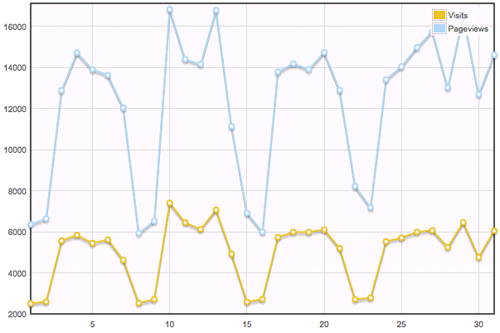
Actually, Chrome 26 added support for animating psuedo-elements, which was released to stable this week!
I don’t know if this helps but I think you can check generated content properties, try this
window.getComputedStyle(document.querySelector('.testElement'),':before').getPropertyValue('color');I read about it here http://adactio.com/journal/5429/
Works like a champ in Chrome too!
Maybe David needs an update ;)
Updated my Chrome and I see green — yay!
Didn’t IE (up to 10) not support the second argument in getComputedStyle() until recently? Did they fix it? I recall somebody reported it and they said it was by design (!).
I have installed chrome online, but still it does not supporting Pseudo-Element. However, my Mozilla is showing green text …
What if I want to change the content property of the psuedo class, by keyframe? Any takers? Thanks!
This works on IE internally (screenshot: http://imgur.com/9xc43rf). So in the next version of IE this will work :)
Thanks for the tricks! I just wrote a isolate javascript file, if anyone’s interested.
Tested on IE9, Chrome, QQ Mobile Browser.
https://gist.github.com/chuyik/80af1383d215d4dff6fe