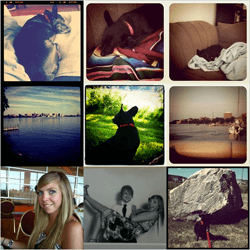Limit Promise Concurrency with pool
Methods like Promise.all, Promise.allSettled, Promise.race, and the rest are really excellent for managing multiple Promises, allowing for our apps to embrace async and performance. There are times, however, that limiting the number of concurrent operations may be useful, like rate limiting or simply not wanting to put a server under massive stress.
Enter an simple utility for limiting Promise concurrency: pool!
import pool from '@ricokahler/pool';
async function getQuotes() {
const quotes = await pool({
collection: [1, 2, 3, 4, 5],
maxConcurrency: 2, // Limit 2 requests at a time
task: async (symbol) => {
const response = await fetch(`/quotes/${symbol}`);
const json = await response.json();
return json;
},
});
console.log(quotes); // Array of the 5 quotes
}
pool lets you specify how many requests to run concurrently. If no concurrency value is provided, pool acts like Promise.all.
Concurrency is an important issue with JavaScript's async nature, so having a method for pooling them together and limiting concurrent actions is important.