Prevent Animated GIFs from Looping
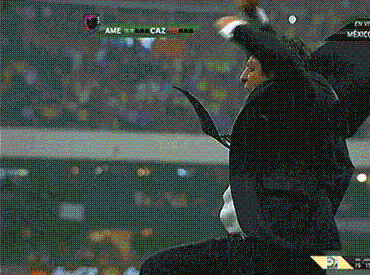
We all know animated GIFs put the "fun" in "functional." I've recently written incredible posts with regard to animated GIF images, including:
- Detect if a GIF is Animated
- Merge GIFs with gifsicle
- Optimize GIF Images
- Convert Video to GIF or GIF to Video
- Get the First Frame of an Animated GIF with ImageMagick
One bit of information that has eluded me is how to control the loop count of an animated GIF. Say you have an animated GIF and you only want to limit the number of times the GIF can loop, or even prevent looping of the GIF -- it's super simple with gifsicle!
Prevent GIF Looping
gifsicle provides a --no-loopcount option when you process a GIF:
gifsicle herrera-wtf.gif --no-loopcount > herrera-wtf-once.gif
The resulting GIF plays once and then stops:
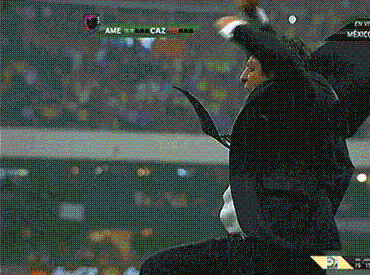
Click the image above to restart it.
Loop a GIF {x} Times
Another gifsicle command line option, --loopcount, allows for you to set any number as the loop count of the image:
gifsicle jack-slow.gif --loopcount=3 > herrera-wtf-four-plays.gif
The --loopcount is set to 3, meaning the GIF actually plays 4 times (original, then 3 loops).
Why you'd want a GIF to loop at any specific amount is unknown to me, but the ability to prevent looping is certainly useful, if only to cut down on how expensive the animation is!





Hi David,
I got it that we should do this using command line. But how that command line will attach the gif to the frontend?
Can you please provide a simple example for starters like me?
Thanks.
Gifsicle is such a useful tool, using it religously
I’ve actually never need my animated gifs to not loop! But I guess its because I never knew how? Thanks for the share, perhaps I will find some use for this. Maybe!!
Does this impact performance in any way, or is it just a UX thing so that we could possibly give the user more control?
Gifs are silent movies with bad resolution and even worse compression that have taken over the world. There is a life lesson hidden there somewhere
Is it only me or it happens for everyone. After the first time the gif is played any subsequent refresh of the page does not even start the animation. Any suggestions for this?