Merge GIFs with gifsicle
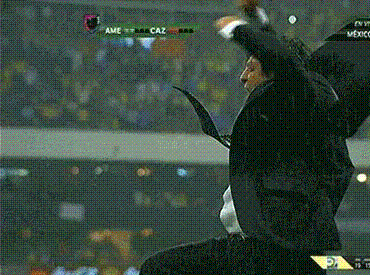
Creating a GIF from a video is fairly simple at this point, as I pointed out in Convert Video to GIF or GIF to Video, but working with multiple GIFs is something many people would like to do. The top GIF manipulation library for years has been Gifsicle, so I looked toward Gifsicle for merging multiple animated GIF images.
Before you merge your GIFs, however, you'll want to ensure that they're the same size. Gifsicle has a --crop option which crops images to a given size:
gifsicle --crop 300x300 ....
If you have GIFs of different sizes (i.e. you don't crop), the earlier GIF may show up behind subsequent GIFs, making for a sloppy image.
Additionally you may receive a gifsicle: warning: too many colors, using local colormaps error. To work around that error, you'll want to add --colors 256 parameter when merge the GIFs.
So let's assume you have GIFs of the same size and you're ready to create your merged GIF. The following command will achieve the desired result:
gifsicle --crop 370x275 --colors 256 --merge first.gif second.gif -o merged.gif
You can use any number of GIFs and the outcome is a solid, single GIF. If you're a performance nut, you'll want to optimize the GIF as well!
Gifsicle continues to amaze me and I look forward to using the utility more. GIFs by nature are mostly for fun these days and Gifsicle makes that easy!





That’s pretty neato! The possibilities are infinite (or dare I say OVER 9000)!
Gifsicle is fantastic. If you want to know more see http://webstackoflove.com/modifying-loop-flag-for-animated-gif-files/ as I’ve used it for modifying loop flags and batch processing.
Whoa, excellent! I was looking to do a post on exactly that but you’ve beaten me to it! Awesome!
Well, TBH i’m not sure where exactly do I add the command lines :/
Via the Terminal app or similar depending on your OS.
gifsicle 1.87 Win64 works, and produces a combined output from two looping .gif from skywarn.org (did Not use
--crop, since they are larger than the example, and of uniform size). However, the combined gif only loops through the 1st part.Aha, one must use the
--appendflag, instead of--merge.How do you get to the interface so you can actually create the gifs????
How would go about merging 100+ gifs in a directory? Does
gifsiclework withgrepfunctions?In case anyone else was looking for the answer to this question. This can be achieved with:
gifsicle --colors 256 --merge *.gif -o output.gifCan anyone recommend an alternative to
gifsiclethat can support merging gifs with greater than 8-bit (256) colour?